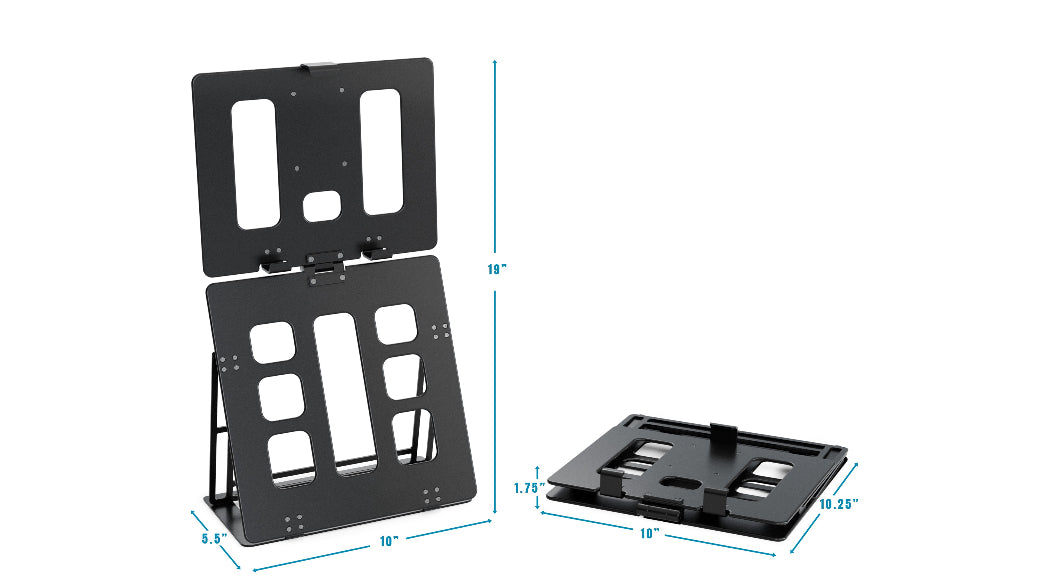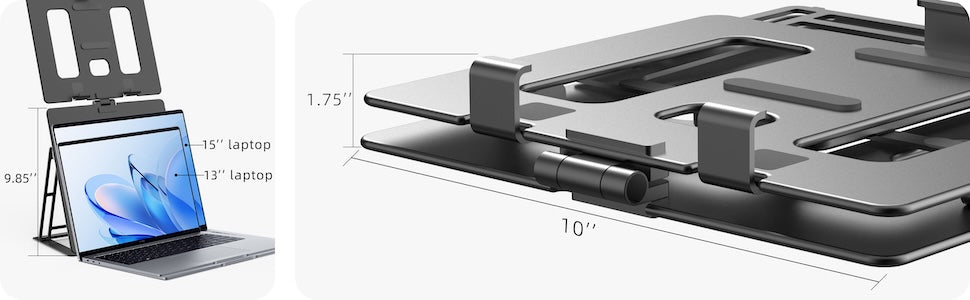How a Monitor Holder Can Transform Your Workspace Setup
Share
In today’s fast-paced digital world, your workspace isn't just a desk—it’s your command center. Whether you're working from home, gaming, or multitasking as a creative professional, comfort and productivity hinge on one essential element: your monitor setup. Enter the game-changer—the monitor holder.
Monitor holders, including desk mounts, monitor arms, and monitor holder stands, offer more than just aesthetics. They elevate the screen, reduce strain, free up valuable desk space, and introduce a whole new level of versatility.
This in-depth guide explains how a monitor holder can radically transform your workspace setup, the benefits you didn’t know you were missing, and why it’s an investment worth making.
What Is a Monitor Holder?
A monitor holder (also called a monitor mount or monitor arm) is a device used to support and adjust the position of your computer monitor. They can attach to desks, walls, or ceilings and allow users to tilt, swivel, rotate, or height-adjust their screens with ease.
Types of monitor holders include:
- Monitor holder stands (free-standing on your desk)
- Clamp-on arms (clamp to desk edge)
- Grommet mounts (secured through a hole in the desk)
- Wall-mounted arms
Each type offers different advantages depending on your desk size, monitor weight, and user needs.
Why Your Current Setup May Be Holding You Back
Here’s the truth: most of us set our monitors on the desk and call it a day. But over time, you may experience:
- Neck and shoulder pain from improper screen height
- Limited desk space for notes, gadgets, or coffee
- Poor posture leading to fatigue
- A cluttered, less productive environment
By simply introducing a monitor holder stand, you can resolve many of these issues almost instantly.
Key Benefits of Using a Monitor Holder
Let’s dive into the transformational benefits of upgrading to a quality monitor holder.
1. Improved Ergonomics and Comfort
One of the most important benefits is ergonomic alignment. With a monitor holder, you can adjust your screen to eye level, ensuring that your head remains in a neutral position.
Results:
- Less strain on your neck and shoulders
- Reduced risk of long-term musculoskeletal disorders
- Increased comfort for long working hours
2. Maximized Desk Space
Desk real estate is precious, especially for small home offices. A monitor holder lifts your screen off the desk, freeing up space for:
- Notebooks
- Tablets
- Accessories
- Coffee mugs
Some users even add extra screens for dual or triple monitor setups using multi-arm holders—without sacrificing desk space.
3. Boosted Productivity
A clutter-free, comfortable workspace helps you focus better and work more efficiently. By adjusting your screen to the perfect position, you reduce distractions caused by glare, discomfort, or screen misalignment.
With the freedom to tilt or swivel your monitor, tasks like:
- Coding
- Graphic design
- Video editing
- Data analysis
…become smoother and more precise.
A study by the University of Utah found that using dual monitors (often supported by monitor holder arms) can improve productivity by up to 42%.
4. Enhanced Aesthetics and Modern Appeal
Let’s face it—flat screens on bulky stands just look dated. A sleek monitor holder stand or adjustable monitor arm gives your setup a streamlined, futuristic look.
Combine this with cable management clips, and your workspace transforms from chaotic to clean and professional.
If you’re looking for aesthetically pleasing solutions, HNL Stands offers minimalist monitor holders in black, and metallic finishes to match modern office themes.
5. Flexible Screen Positioning
Whether you're sitting, standing, or switching positions throughout the day, a monitor holder adapts. You can:
- Rotate your screen vertically for reading or coding
- Pull it forward or push it back
- Tilt the angle to avoid glare
This dynamic flexibility is especially useful for shared workstations or multi-user environments.
6. Supports Multiple Monitors with Ease
Gamers, developers, and financial analysts often need more than one screen. Monitor holders make this not only possible but seamless.
With dual or triple monitor mounts:
- Your screens are perfectly aligned
- Your workflow becomes more immersive
- You reduce visual fatigue by keeping eye movement minimal
Explore options like dual monitor arms from HNL Stands that support up to 18” screens per arm.
7. Perfect for Standing Desks
Standing desks promote better health by encouraging movement throughout the day. However, a static monitor stand can hinder your ability to alternate between sitting and standing.
A height-adjustable monitor holder ensures your screen moves with you—keeping ergonomics consistent no matter your posture.
HNL Stands features a gas-spring adjustable monitor holder that is ideal for sit-stand desk setups.
How to Choose the Right Monitor Holder for Your Needs
With so many options available, selecting the best monitor holder requires careful consideration.
Factors to consider:
- Monitor size and weight (check VESA compatibility)
- Mount type (clamp, grommet, wall, or stand)
- Single vs multi-monitor
- Adjustability range (tilt, swivel, rotate, height)
- Desk size and surface material
- Cable management features
Want a plug-and-play solution? Start by browsing HNL Stands' monitor holder stand collection designed for easy setup and reliable support.
Installation Tips: Setting It Up for Success
Installing a monitor holder is usually a straightforward process, especially when using a clamp or stand base. Still, there are tips that can make your setup seamless:
Pro Setup Tips:
- Use a level to ensure the arm or stand is straight
- Tighten all bolts securely (but don’t overtighten)
- Route cables through the built-in management clips
- Periodically check the joints for tension adjustment
If you’re unsure which setup suits your desk, HNL Stands’ product pages include detailed compatibility information to help you make the right choice.
Who Benefits the Most?
Monitor holders are useful for anyone using a computer regularly—but some groups benefit even more.
Remote Workers:
Stay comfortable and efficient while working from home.
Gamers:
Enhance immersion with multi-screen setups and dynamic screen movement.
Designers & Creatives:
Maintain screen color accuracy with flexible tilt and glare reduction.
Educators & Presenters:
Quickly reposition monitors when teaching or presenting online.
Before & After: A Visual Transformation
Imagine this:
Before:
- Desk cluttered with monitor base, cords, and random items
- Screen slightly tilted, causing neck pain
- No space for your notebook or phone
After:
- Monitor floats above the desk
- Clean workspace with hidden cables
- Screen at perfect height and angle
- Productivity instantly elevated
A monitor holder stand is one small change that has a big visual and functional impact.
Where to Buy: Trusted Monitor Holder Solutions
For durable, sleek, and highly rated monitor holders, HNL Stands offers a curated collection perfect for both professionals and home users.
Why choose HNL Stands?
- Reliable monitor holder stand and arms
- Sturdy construction with modern designs
- Excellent customer support and easy shipping
- Affordable pricing without compromising quality
This Monitor Holder Solution is designed to meet a range of workspace needs—single or flexible arms—and even match them to other desk accessories for a cohesive look.
Final Thoughts
Upgrading your desk with a monitor holder may seem like a small change, but the impact it has on your workspace, health, and productivity is huge.
From improved posture to a modern, minimalist look, this simple addition is a powerful tool in creating a workspace that works with you—not against you.
So, whether you're building your dream office or simply trying to make your 9-to-5 more comfortable, a monitor holder is a smart move.
Start transforming your workspace today by exploring monitor holder stands at HNL Stands.
FAQs
1. Can I use a monitor holder with any monitor?
Most monitor holders are VESA-compatible, which fits the majority of monitors. Check your monitor’s specs before purchasing.
2. What’s the difference between a monitor holder and a monitor holder stand?
A monitor holder stand typically rests on your desk and holds the monitor without needing to clamp or drill. A monitor holder may include arms with clamps or mounts.
3. Is it hard to install a monitor holder?
No, most are designed for easy DIY installation. HNL Stands offers a user-friendly model.
4. Can a monitor holder support dual screens?
Yes, many models are designed for dual or triple screens. Check the weight capacity and screen size compatibility.
5. Do monitor holders damage desks?
Not at all—when properly installed, clamp and stand-based holders are safe for most desk types. Use padding if you’re worried about surface marks.