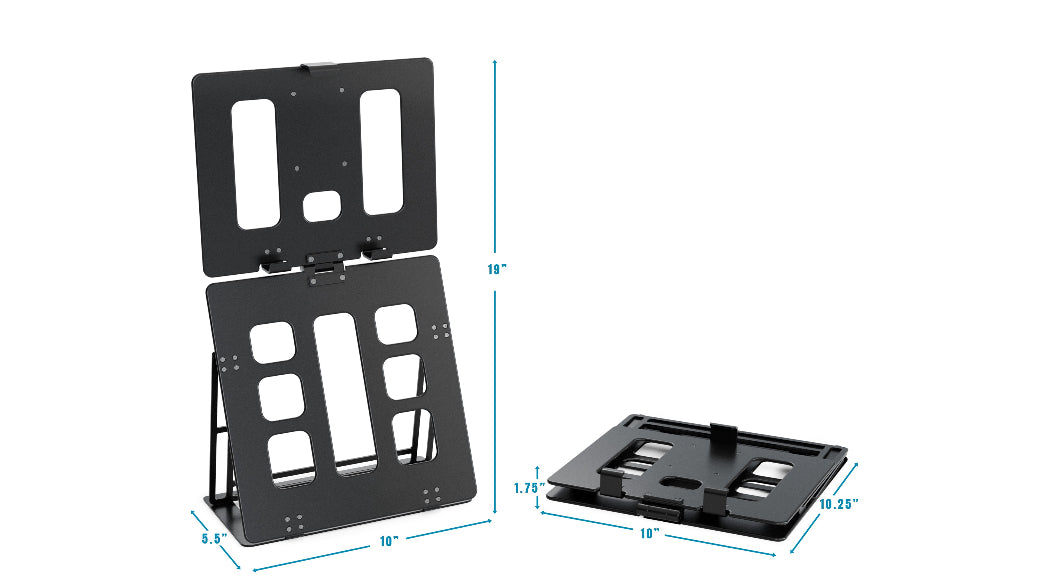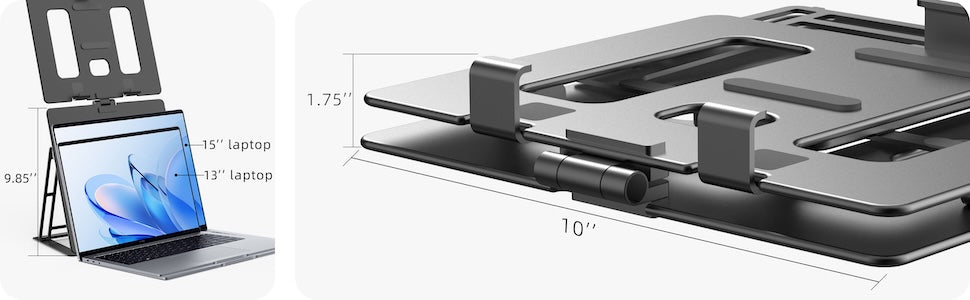How to Choose the Best Option for Your Desk
Share
In today's digital workspace, the right monitor setup can make the difference between productivity and frustration. A well-designed monitor mount from HNL Monitor Stands transforms your desk into an efficient, ergonomic workspace that adapts to your needs.
Common Desk Setup Challenges
Many professionals face common desk setup challenges:
- Limited desk space constrains monitor placement
- Neck strain from improper screen height
- Difficulty maintaining optimal viewing angles
- Cluttered workspaces reducing productivity
- Inflexibility when collaborating with colleagues
These challenges affect work quality and physical well-being. The right monitor mount solution addresses these issues by creating a customized viewing experience that promotes better posture and maximizes available desk space.
What You'll Learn
This guide explores essential aspects of monitor mounts to help you make an informed decision:
- Different types of monitor mounts and their specific benefits
- Key factors in selecting the perfect mount for your workspace
- Installation guidelines and safety considerations
- Maintenance tips for long-term performance
Whether you're a remote worker, creative professional, or office employee, understanding monitor mount options helps create an optimal workspace that enhances productivity and comfort.
Understanding Monitor Mounts
In this section, we'll explore more about monitor mounts and their unique features that make them suitable for different setup requirements.
Monitor Stands: Simple and Cost-Effective Alternatives
HNL Monitor Stands offer a straightforward solution for users seeking reliable screen elevation without complex mechanisms. These stands feature a solid base design that provides stable support for monitors while maintaining a clean, minimalist aesthetic.
Key Features of Monitor Stands:
- Fixed-height platforms with precise elevation
- Sturdy construction supporting various monitor weights
- Built-in cable management systems
- Compact footprint for space optimization
Monitor stands excel in their simplicity - no moving parts means fewer potential failure points. Their design focuses on essential functionality: elevating your screen to an ergonomic height while maintaining stability. The absence of mechanical components results in a significantly lower price point compared to articulating arms.
HNL's Portable Monitor Stand is meticulously crafted to enhance your workspace with its unique features:
1. Ergonomic Design Position your portable monitor directly above your laptop for eye-level viewing, effectively reducing neck strain.
2. Space Optimization Integrated cable management holes keep your desk organized, allowing comfortable typing on your laptop without the need for an external keyboard.
3. Portability The tri-fold design folds to 10.25” (h) x 10” (w) x 1.75” (l) and weighs just 1.89 lbs, making it easy to carry in a backpack.
4. Durability and Stability Constructed from ACM and iron, the stand supports monitors up to 3 lbs and 0.75” thick. Iron legs and a weighted base provide stability, while rubber pads prevent slipping and scratches.
Installation Benefits:
- Tool-free setup in under 2 minutes
- No desk clamps or mounting hardware required
- Instant height adjustment through stackable risers
- Portable design for quick workspace changes
The cost advantage of monitor stands becomes apparent when comparing market prices. While quality monitor arms typically range from $100-300, premium monitor stands like those from HNL Monitor Stands deliver professional-grade elevation at roughly half the investment.
These stands shine in shared workspaces where frequent relocation is common. Their lightweight yet durable construction allows for easy transport between desks or offices without sacrificing stability. The simplified design also eliminates the need for technical expertise during setup or adjustment, making them ideal for users who prioritize practicality and value.
Choosing the Right Monitor Mount for Your Workspace Needs
Selecting the perfect monitor mount requires careful consideration of your workspace dynamics and specific needs. At HNL Monitor Stands, we understand that every desk setup presents unique challenges.
1. Space Considerations: Finding the Perfect Fit for Small Desks or Portable Setups
Limited desk space demands strategic mount selection. Here's what to evaluate:
Desk Depth Analysis:
- Measure your desk's depth from front to back
- Allow 6-8 inches of clearance for monitor arm movement
- Consider wall-mounted options for extremely tight spaces
Desktop Real Estate:
- Calculate the footprint of different mount options
- Factor in space needed for keyboard and mouse
- Reserve areas for essential work materials
Clamp vs. Grommet Installation:
- Desk edge thickness compatibility
- Available mounting points
- Surface material durability
Portable Solutions:
- Weight of the mount system
- Tool-free assembly options
- Quick-release mechanisms
Multi-Monitor Configurations:
- Stack monitors vertically for narrow desks
- Side-by-side arrangements for wider spaces
- Flexible arm systems for dynamic adjustments
Small Desk Solutions:
- Compact base designs
- Minimal footprint stands
- Space-saving cable management
Remote workers and digital nomads benefit from portable mount solutions that adapt to various environments. The HNL Monitor Stand series offers lightweight options perfect for mobile setups.
Shared Workspace Considerations:
- Quick setup and breakdown time
- Non-marking desk attachments
- Secure mounting mechanisms
Travel-Friendly Features:
- Collapsible design
- Protective carrying cases
- Universal monitor compatibility
Professional environments demand adaptable solutions. Our ergonomic workspace solutions cater to both permanent and temporary setups, ensuring productivity remains uncompromised regardless of location.
Storage Requirements:
- Flat-pack capability
- Minimal loose components
- Compact storage dimensions
Small desk users can maximize vertical space through strategic mount positioning. This approach creates additional workspace while maintaining ergonomic viewing angles and proper monitor alignment.
2. Ergonomic Factors: Prioritizing Comfort and Optimal Viewing Angles
Proper ergonomics plays a vital role in preventing long-term health issues. HNL Monitor Stands offers solutions designed with ergonomic principles at their core.
Key Ergonomic Benefits of Quality Monitor Mounts:
- Neck Strain Prevention: Position screens at eye level to maintain natural head positioning
- Back Support: Reduce the need to lean forward by bringing screens closer
- Eye Comfort: Adjust screen distance and angles to minimize eye strain
- Wrist Protection: Create space for proper keyboard and mouse positioning
The ideal monitor height places the top of your screen at or slightly below eye level. This positioning reduces neck flexion and supports natural spine alignment. A quality mount should allow for:
- Height adjustments of 5-15 inches
- Tilt capabilities of 15-30 degrees
- Swivel range of 180 degrees
- Screen rotation for portrait mode viewing
Customizable Features for Individual Needs:
- Quick-release mechanisms for easy adjustments
- Gas spring arms for smooth movements
- Cable management systems to reduce desk clutter
- Multi-monitor support capabilities
Users with specific conditions like bifocals or chronic neck pain benefit from mounts with extended adjustment ranges. The HNL Monitor Stand Pro series includes enhanced tilt features specifically designed for these requirements.
Installing Your Chosen Monitor Mount: Step-by-Step Guide with Safety Tips
A successful monitor mount installation requires careful attention to detail and proper safety measures. Let's explore the specific steps for both monitor arms and stands from HNL Monitor Stands.
Monitor Arm Installation Guide:
1. Pre-Installation Check
- Verify desk thickness compatibility
- Ensure surface can support the combined weight
- Gather required tools: screwdriver, Allen wrench
2. Mounting Process
- Clear workspace of obstacles
- Mark the intended mounting location
- Attach clamp mechanism to desk edge
- Tighten all bolts according to specifications
- Test stability before proceeding
3. Monitor Attachment
- Remove monitor base
- Align VESA plate with monitor
- Secure all four corners
- Double-check screw tightness
Monitor Stand Setup Guide:
1. Surface Preparation
- Clean desk surface thoroughly
- Position stand on flat, stable area
- Apply non-slip pads if included
2. Monitor Placement
- Remove any fabric stands that come with the portable monitor
- Center portable monitor on stand platform
- Test stability with gentle pressure
Critical Safety Considerations:
1. Weight Distribution
- Center heavy monitors
- Maintain balance point
- Stay within weight capacity limits
2. Cable Management
- Route cables through designated channels
- Avoid tension on connections
- Leave slack for adjustments
3. Regular Maintenance
- Check mounting points weekly
- Tighten loose components
- Clean contact surfaces
Safety Tip: Always have a second person assist with heavy monitors during installation to prevent accidents and ensure proper alignment.
Maintaining Your Monitor Mounts for Longevity and Performance
Regular maintenance ensures your monitor mount remains stable and functional for years. The HNL Monitor Stands team recommends these essential maintenance practices:
Weekly Cleaning Routine
- Wipe down all surfaces with a microfiber cloth
- Remove dust from joints and moving parts
- Clean cable management clips and holders
- Check for fingerprints or smudges on mounting points
Monthly Durability Checks
- Test all adjustment mechanisms
- Inspect mounting clamps and screws for tightness
- Verify cable management system integrity
- Check for signs of wear on contact points
Preventive Measures
- Avoid exceeding weight capacity limits
- Keep mounting surfaces clean and debris-free
- Protect from direct sunlight to prevent material degradation
- Address squeaking or resistance in moving parts immediately
Safety Inspections
- Look for stress marks or cracks in materials
- Test stability at different positions
- Ensure all locking mechanisms function properly
- Verify that monitor attachment points remain secure
For monitor arms, pay special attention to gas spring mechanisms and tension adjustments. Monitor stands benefit from periodic realignment checks and surface protection assessment. Both types require careful attention to weight distribution and balance points for optimal performance.
Conclusion: Enhancing Productivity with the Right Monitor Mount Choice!
A well-chosen monitor mount transforms your workspace into a productivity powerhouse. The right mount eliminates physical strain, creates valuable desk space, and enables seamless multitasking across screens.
Key Benefits of Proper Monitor Setup:
- Reduced neck and eye strain through optimal screen positioning
- Enhanced focus with organized workspace layout
- Improved workflow efficiency with adjustable viewing angles
- Professional desk appearance that boosts confidence
The HNL Monitor Stands investment pays dividends through increased work output and improved physical comfort. Your choice of mount directly impacts daily performance - from maintaining proper posture to achieving an ergonomic setup that supports long hours of focused work.
A thoughtfully selected monitor mount becomes an essential tool in your professional arsenal, enabling you to work smarter, maintain better health, and achieve higher productivity levels. The perfect mount creates an environment where technology enhances rather than hinders your workflow.
Explore More Professional-Grade Monitor Mount Options at HNL Stands!
Ready to transform your workspace with the perfect monitor mount? HNL Stands offers a curated selection of professional-grade monitor mounts designed for modern work environments. Our products combine:
- Premium Quality Materials - Built to last through daily use
- Ergonomic Design - Engineered for optimal viewing angles
-
Space-Saving Solutions - Perfect for any desk setup
Visit our product catalog to discover monitor mounts that match your specific needs. Each mount is crafted with attention to detail, ensuring you get the most from your workspace investment. Experience the difference a professional-grade monitor mount can make in your daily productivity and comfort.
Frequently Asked Questions
1. What are the benefits of using monitor arms?
Monitor arms provide space-saving solutions and enhance stability. They support ergonomic adjustments that promote better posture, reducing the risk of neck and back strain.
2. How do monitor stands differ from monitor arms?
Monitor stands are simpler and more cost-effective alternatives to monitor arms. They typically offer basic design features, are easy to install and relocate, but lack the advanced ergonomic adjustments that monitor arms provide.
3. What should I consider when choosing a monitor mount for a small desk?
When selecting a monitor mount for a small desk, consider desk space limitations and the importance of portability for shared workspaces or frequent travel. Look for mounts that can be adjusted easily to fit your setup.
How can I ensure ergonomic comfort with my monitor mount?
To prioritize comfort and optimal viewing angles, assess your workspace size and layout, evaluate personal preferences for screen adjustability, and consider features that help prevent repetitive strain injuries.
What are some best practices for maintaining monitor mounts?
To ensure longevity and performance of your monitor mounts, regularly clean them and perform durability checks to prevent wear and tear over time.
Where can I find professional-grade monitor mounts?
For professional-grade monitor mounts tailored to your workspace needs, visit HNL Stands at HNL Stands for more options and information.