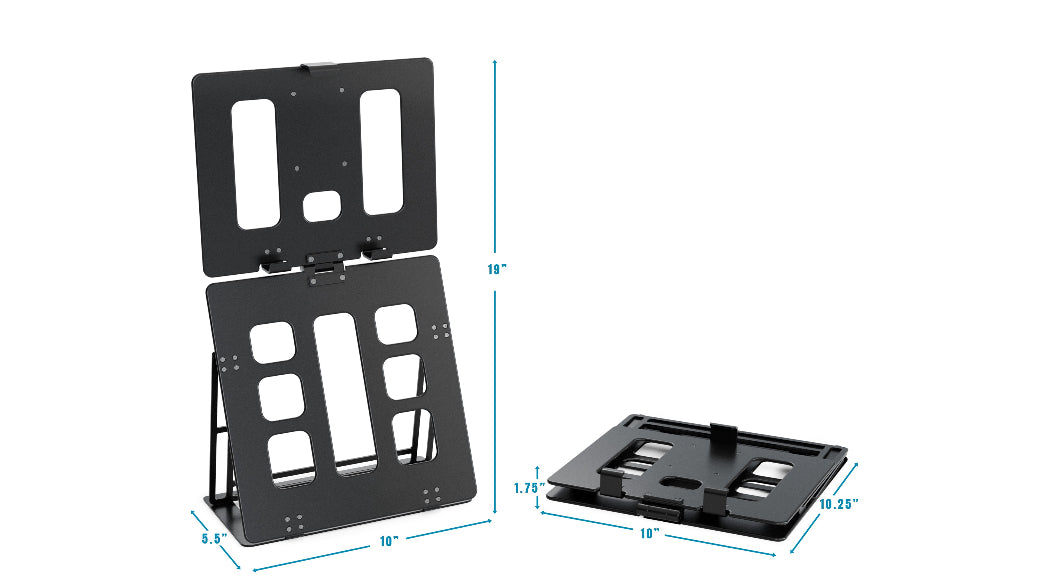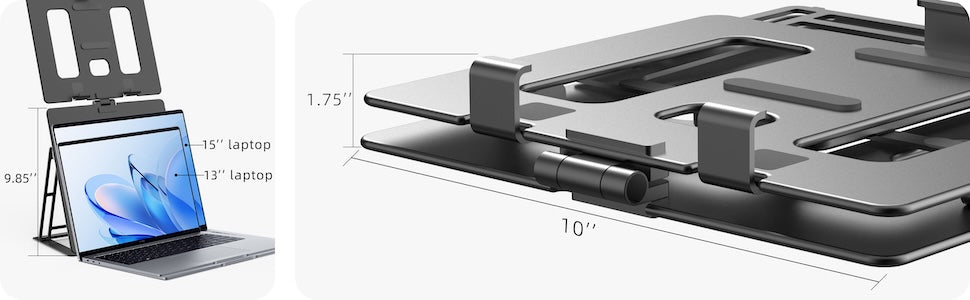How to Set Up Your Height-Adjustable Monitor Stand for Maximum Comfort
Share
In the age of digital transformation, where telecommuting and prolonged screen time have become integral parts of our daily lives, the significance of ergonomics cannot be overstated. This article delves into how to set up a height-adjustable monitor stand to ensure maximum comfort and productivity.
The Importance of Ergonomics in the Digital Age
The growing reliance on digital devices calls for heightened awareness about the importance of ergonomics. Today's workforce faces unprecedented challenges emanating from extended exposure to screens. According to a report by the American Chiropractic Association, nearly 80% of Americans experience some form of back pain, largely due to improper posture and inadequate ergonomic infrastructure. Therefore, understanding and implementing ergonomic solutions, such as height-adjustable monitor stands, is essential for mitigating health issues and enhancing productivity.
How Height-Adjustable Monitor Stands Mitigate Health Risks
Height-adjustable monitor stands are not just an accessory but a necessity for modern workspaces. Research by the National Institute for Occupational Safety and Health (NIOSH) emphasizes the correlation between improper monitor height and physical discomfort, including neck and shoulder strain. Our goal is to explore how to select and adjust these stands optimally.
Setting Up According to Optimal Ergonomic Principles
The crux of achieving ergonomic efficiency lies in proper setup. The height of your monitor should align with your eyes, reducing the need to tilt your head. Here are some universal guidelines:
- Position the monitor's top edge at or slightly below eye level.
- The monitor should be an arm's length away from the viewer.
- Adjust the tilt angle to minimize glare and promote clear viewing.
The Role of Adjustable Stands in Improving Workspace Flexibility
Height adjustable monitor stands play a pivotal role in enhancing workspace adaptability. These stands cater to diverse user needs, offering personalized setups that boost comfort and productivity. As work trends shift towards open and flexible office layouts, adjustable stands become indispensable tools for customizing employee workstations.
Insights from Existing Studies and Expert Recommendations
According to studies published in the Journal of Applied Ergonomics, the use of adjustable stands reduces musculoskeletal issues by a significant margin. Companies that invest in ergonomic furniture and accessories report higher employee satisfaction and reduced absenteeism due to health issues.
Choosing the Right Height Adjustable Monitor Stand
When selecting a monitor stand, consider factors such as durability, adjustability, and compatibility with your existing setup. Invest in a stand that offers smooth transitions between different heights and is sturdy enough to support your monitor's weight. For quality options, consider browsing collections from HNL Stands, known for ergonomic solutions.
How a Perfect Setup Enhances Work Efficiency and Reduces Fatigue
A well-planned ergonomic setup not only mitigates health risks but also enhances efficiency. Comfortable viewers are naturally more focused and productive. Statistics show that employees with an ergonomic workspace exhibit a 25% increase in productivity and a 30% reduction in physical discomfort, according to a survey by the Human Factors and Ergonomics Society.
Incorporating Technology with Ergonomics for Long-term Benefits
Integrating technology with ergonomics delivers long-term benefits. Devices with advanced features, like automated adjustments and memory settings, simplify the process of maintaining optimal monitor positions. The rise of smart workspaces further emphasizes the role of innovative design in creating sustainable working environments.
What Contributes to an Ergonomically Sound Workspace?
|
Key Factor |
Description |
|
Monitor Adjustability |
Ensures visual comfort and prevents strain |
|
Desk Height |
Adjusts to ensure wrists and forearms are parallel to the ground |
|
Chair Support |
Proper lumbar support keeps posture aligned |
|
Lighting |
Minimizes glare and eye strain during prolonged work hours |
It is essential to consider these factors collectively as part of a comprehensive ergonomic strategy. A minor tweak in one area can significantly impact overall comfort and well-being.
Key Takeaways for Optimal Monitor Stand Use
This article underscores the pivotal role of height adjustable monitor stands in designing ergonomic workspaces. As industries continue to adapt to digital demands, individuals and organizations must prioritize ergonomic considerations. With a focus on integration and innovation, monitor stands serve as key components of modern workstations. To explore quality ergonomic solutions, you can contact HNL Stands for more information.
FAQs
Why is a height adjustable monitor stand important for ergonomics?
Height-adjustable monitor stands are crucial for ergonomics as they enable users to position their monitors at optimal viewing angles, reducing strain on the neck, shoulders, and back. Ergonomically sound workstations contribute to better posture, less physical discomfort, and increased productivity. Adjustable stands offer flexibility to accommodate different users’ needs, promoting comfort and health in workplaces and home offices alike.
What factors should I consider when choosing a monitor stand?
When selecting a monitor stand, consider its adjustability, stability, and weight capacity. Ensure that the stand can accommodate your monitor's size and weight while allowing for smooth height adjustments. Additionally, compatibility with your desk setup and overall durability are essential factors to take into account. Investing in a quality stand, such as those available from HNL Stands, ensures long-term benefits and improved ergonomic posture.
How does an ergonomic setup improve work productivity?
An ergonomic setup enhances work productivity by minimizing physical discomfort and preventing musculoskeletal disorders. Comfortable workstations allow employees to focus better and exert less effort maintaining correct postures. Research indicates that ergonomic environments lead to a significant increase in productivity, as employees are less distracted by discomfort and can perform their tasks more efficiently and for longer durations without fatigue.
Can height-adjustable monitor stands fit any monitor size?
Most height-adjustable monitor stands are designed to accommodate a variety of monitor sizes, ranging from smaller screens to larger, wide-format displays. However, it is important to verify the weight and size specifications of the stand to ensure compatibility with your monitor model. Selecting stands with a versatile design ensures a secure fit and optimal functionality across different monitor types.
Are there additional benefits to using height-adjustable monitor stands?
Beyond promoting ergonomic comfort, height-adjustable monitor stands offer additional benefits such as enhanced workspace flexibility and improved organization. Space-saving designs contribute to decluttered desks, and multi-monitor setups become easier to arrange for efficient workflows. Such stands facilitate quick adjustments, allowing seamless transitions between tasks and fostering a more agile work environment.