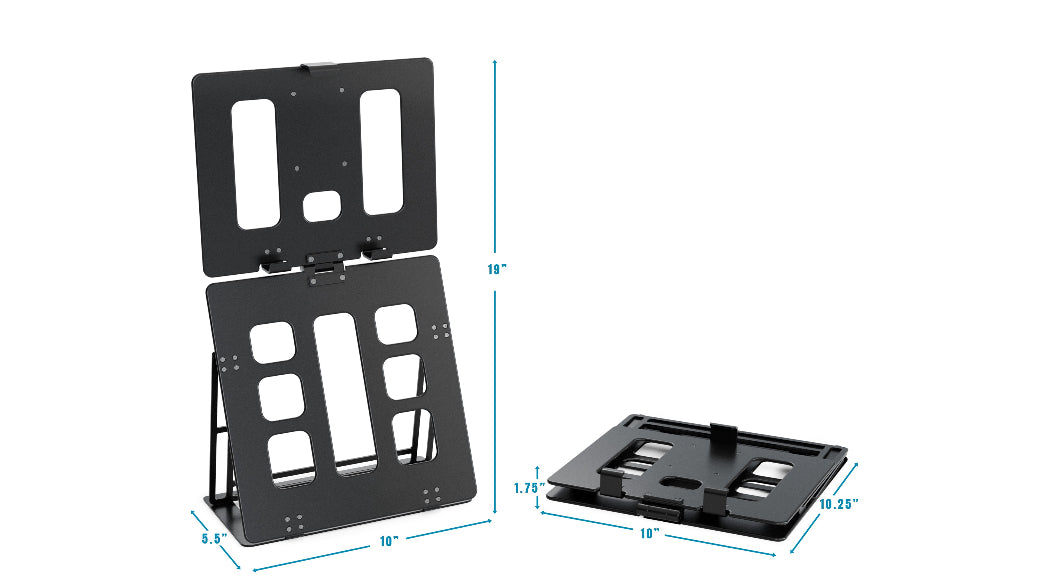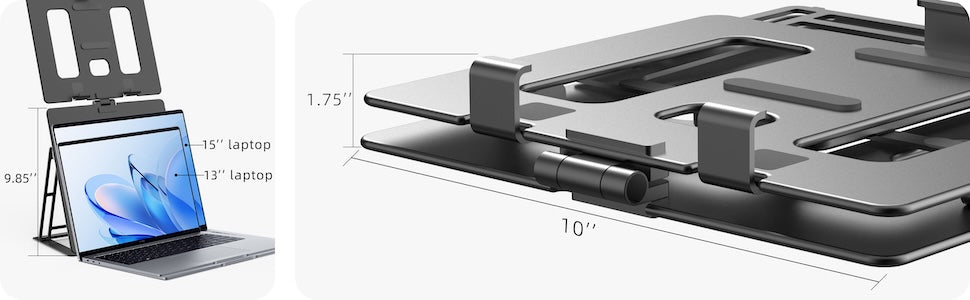How Your Desk Setup Affects Mental Clarity and Decision Making
Share
Introduction
If you’re an executive or decision-maker, you know how exhausting it can be to face countless choices every day. Sometimes, it feels like your brain just can’t keep up — decisions become harder, focus slips, and your productivity takes a hit. What if the setup of your desk is playing a bigger role in all this than you realize?
Your workspace does more than just hold your computer and papers. The way your desk is organized and arranged has a real impact on your mental clarity and how well you make decisions. In fact, how your desk layout affects productivity and mental focus is something many executives overlook.
In this article, we’ll dive into how your desk setup influences your mental clarity, reduces decision fatigue, and helps you make better decisions. You’ll also learn practical ways to optimize your workspace for maximum focus and productivity.
Understanding Mental Clarity and Its Importance for Executives
Mental clarity means having a clear, focused, and organized mind that can easily process information and make decisions. For busy executives, mental clarity is essential. It helps you think faster, prioritize tasks, and avoid feeling overwhelmed by constant demands.
When your mental clarity is high, you’re less likely to experience executive decision fatigue. This fatigue happens when your brain gets overloaded with too many decisions, leading to poorer choices and slower thinking. Cognitive overload is a similar concept — it’s when your brain is stretched thin trying to juggle too much information or distractions.
If your workspace contributes to this overload, your mental clarity suffers. You end up with less energy for critical thinking and strategic planning. That’s why a well-designed mental clarity workspace is crucial for executives who want to stay sharp throughout the day.
How Desk Layout Affects Productivity and Mental Clarity
Have you ever noticed that when your desk is cluttered, it’s harder to concentrate? That’s because your brain is constantly distracted by the mess. How your desk layout affects productivity is deeply connected to how your brain processes visual and physical clutter.
A workspace with unnecessary items scattered around, tangled cables, or piles of papers can trigger cognitive overload. Your brain has to work harder to filter out distractions, which reduces your focus and slows down decision-making.
On the other hand, a clean, well-organized desk promotes mental clarity. When everything has its place, your brain doesn’t have to waste energy sorting through chaos. Instead, it can dedicate more resources to solving problems, strategizing, and making smart decisions.
Even small changes, like moving your monitor to eye level or clearing unnecessary gadgets, can improve productivity significantly. Simple layout improvements can lead to faster task completion and better overall performance.
A great example of this is using adjustable monitor stands that help maintain proper posture and reduce eye strain. They create a neat, ergonomic workspace that keeps distractions at bay. If you’re curious about setting up your height-adjustable monitor stand for maximum comfort, this detailed guide here can be very helpful.
Executive Decision Fatigue: The Hidden Cost of a Cluttered Desk
Decision fatigue isn’t just about making too many choices — it’s also about how your environment either supports or drains your mental energy. For executives, executive decision fatigue can quietly sap your ability to make sound choices throughout the day.
A cluttered or poorly designed desk can accelerate decision fatigue. When you have to constantly decide what to focus on, where to find things, or how to deal with distractions, you’re using mental energy that should be reserved for high-level decisions.
Cognitive overload caused by disorganized workspaces makes this worse. Your brain struggles to manage sensory input and competing demands, which wears you down faster. Over time, this leads to stress, decreased productivity, and mistakes.
By understanding this hidden cost, executives can take steps to design a workspace that reduces decision fatigue. Removing clutter, organizing your desk, and using smart tools can help keep your mental energy focused on what matters most.
Common Desk Distractions and Their Impact on Focus
It’s easy to underestimate how many distractions your desk can cause. From stacks of papers and random office supplies to notifications on your phone, these interruptions chip away at your ability to focus.
Here are some of the most common desk distractions affecting executives:
- Physical clutter: Too many objects on your desk create visual noise. Your brain is distracted by the mess even if you aren’t consciously aware of it.
- Unnecessary gadgets: Extra devices or cables that aren’t in use add to the chaos and make it harder to keep your workspace tidy.
- Poor lighting: Dim or harsh lighting strains your eyes and reduces alertness. Natural light or well-placed desk lamps help maintain focus.
- Noise and interruptions: Though not part of the desk itself, an open or noisy environment can increase cognitive overload. Using noise-cancelling headphones or setting up your desk in a quieter space can help.
All these distractions make it harder to maintain a mental clarity workspace. When your attention keeps shifting, your brain uses more energy trying to refocus. This increases cognitive overload and decision fatigue.
Focus Optimization: Designing a Mental Clarity Workspace
Creating a workspace that boosts focus and mental clarity is achievable with some intentional design choices. Here’s how you can optimize your desk layout:
1. Keep It Minimal
Only keep items on your desk that you use daily. Store everything else in drawers or organizers. A minimalist desk reduces distractions and helps your brain stay focused.
2. Ergonomic Setup
Position your monitor at eye level to reduce neck strain. Use ergonomic chairs and keyboard placement to keep your body comfortable, which supports mental alertness.
3. Declutter Regularly
Make it a habit to clear your desk at the end of each day. This simple practice prepares your mind for a fresh start each morning.
4. Use Quality Desk Accessories
Invest in functional accessories like monitor stands, cable organizers, and document holders. These tools keep your desk tidy and make important items easy to reach.
If you’re looking for versatile options, foldable monitor stands are a perfect space-saving solution for executives who want to keep their desks neat. You can learn more about why a foldable monitor stand is a great choice here.
5. Lighting and Natural Elements
Place your desk near a window if possible, or use soft white lighting. Adding a small plant can improve air quality and reduce stress, enhancing mental clarity.
6. Manage Technology
Turn off unnecessary notifications, keep cables out of sight, and only keep essential devices on your desk.
By building a mental clarity workspace with these tips, you reduce distractions and cognitive overload. This means you can sustain focus longer and make better decisions.
Tools and Products That Support an Optimized Desk Setup
Choosing the right tools is a simple way to support your mental clarity workspace. High-quality desk stands and organizers help maintain a clean and efficient environment. For executives juggling multiple devices, ergonomic products improve comfort and keep the desk clutter-free.
One great resource for these kinds of products is HNL Stands. Their collection of desk stands, organizers, and ergonomic accessories is designed specifically with productivity and mental clarity in mind.
Whether you want to elevate your monitor for better posture or organize cables and gadgets neatly, quality products can make a noticeable difference. Explore their full collection here to find solutions tailored to your needs.
Real-Life Examples and Case Studies
Consider the case of a CEO who was struggling with constant distractions and decision fatigue. After redesigning their desk using ergonomic monitor stands and decluttering tools, they noticed a marked improvement in their ability to focus and make decisions quickly. The clean setup reduced cognitive overload and helped the CEO maintain mental clarity even during long workdays.
Similarly, a marketing executive found that switching to a foldable monitor stand gave them more desk space and a better line of sight to their computer screen. This simple change led to less physical discomfort and fewer breaks, improving overall productivity.
These examples show that investing in the right desk setup isn’t just about aesthetics — it’s about creating an environment where your brain can function at its best.
Conclusion
Your desk setup is more than just furniture; it’s a powerful tool that affects your mental clarity, decision-making ability, and productivity. For executives and decision-makers, optimizing your workspace can help reduce executive decision fatigue and cognitive overload, allowing you to focus on what truly matters.
By adopting a minimalist, ergonomic, and organized desk layout, you can create a mental clarity workspace that supports sharper thinking and faster, better decisions. Don’t underestimate the impact of small changes like using adjustable monitor stands or decluttering regularly.
If you want to take your desk setup to the next level, consider exploring the smart, ergonomic products available at HNL Stands. Their solutions are designed to help professionals like you maintain focus and boost productivity every day.
Start improving your workspace today and experience the benefits of a clearer mind and stronger decision-making.
Frequently Asked Questions
1. How does a mental clarity workspace improve decision-making?
A mental clarity workspace reduces distractions and cognitive overload, allowing your brain to focus fully on important decisions without being drained by unnecessary stimuli.
2. What are the biggest desk distractions for executives?
Clutter, unnecessary gadgets, poor lighting, and constant notifications are some of the biggest distractions that reduce focus and increase mental fatigue.
3. How can I reduce executive decision fatigue with my desk setup?
By decluttering regularly, organizing essential items, and using ergonomic tools like monitor stands, you reduce the mental energy spent on managing your environment, preserving it for decision-making.
4. What ergonomic features should my workspace include?
Ergonomic features include adjustable monitor stands to keep screens at eye level, comfortable chairs, proper keyboard placement, and good lighting to reduce eye strain.
5. Can simple desk organizers really impact productivity?
Yes. Desk organizers help keep essential items within reach and reduce clutter, which lowers distractions and helps maintain sustained focus throughout the workday.