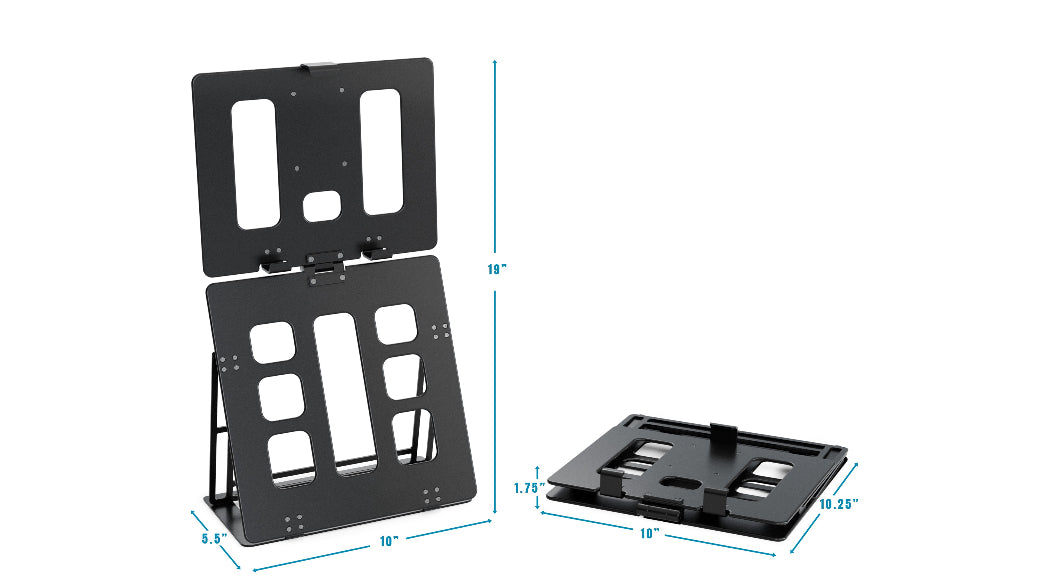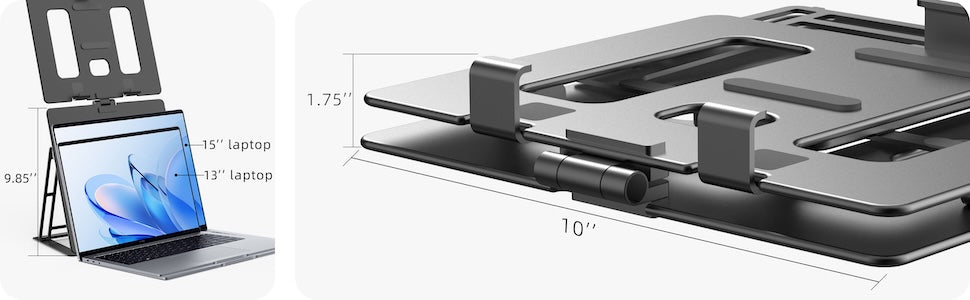Maximizing Productivity in Compact Workspaces
Share
Creating a productive workspace in a compact environment requires strategic planning. Whether you work from a home office, corporate setting, or coworking space, limited space can often lead to clutter, discomfort, and inefficiency.
With the right setup—including ergonomic monitor stands, vertical storage solutions, and cable management systems—you can enhance organization, maintain comfort, and boost productivity.
Common Challenges of Compact Workspaces
Working in a small workspace presents several challenges that can negatively impact productivity, including:
1. Limited Desk Space
One of the most common struggles in compact workspaces is the lack of surface area to accommodate essential work tools such as monitors, keyboards, documents, and accessories. This often results in a cluttered environment that hinders focus and efficiency.
Solution:
A monitor stand, like the HNL Portable Monitor Stand, can help free up valuable desk space by elevating the monitor and creating additional room underneath for keyboards, notebooks, and office essentials.
2. Poor Ergonomics
Improper workspace setup can lead to neck strain, back pain, and wrist discomfort, affecting both comfort and productivity. Without the correct monitor height and desk-chair alignment, employees may experience long-term musculoskeletal issues.
Solution:
Using ergonomic accessories, such as an adjustable monitor stand or a properly positioned chair, can greatly improve posture and workplace well-being. Check out Why Monitor Stands Are a Must-Have for an Ergonomic Workspace for a deeper insight into ergonomic workspace solutions.
3. Cable Clutter and Disorganization
A tangled mess of wires, chargers, and cables can make a workspace look unkempt and disorganized. More importantly, poor cable management can lead to accidental unplugging, tripping hazards, and technical difficulties.
Solution:
A cable management system with cord organizers, clips, and under-desk trays can keep wires neatly arranged and out of the way. Learn more about effective screen mounts and workspace setups in Computer Screen Mounts for Every Workspace Setup.
4. Restricted Storage Options
In a small workspace, finding room for office supplies, files, and tech accessories can be challenging. With limited drawers, shelves, and cabinets, items often end up piling up on desks, making it difficult to find what you need.
Solution:
Using vertical storage solutions, wall-mounted shelves, and multi-functional furniture can significantly increase available storage space.
How to Maximize Productivity in a Compact Workspace
1. Optimize Desk Space with a Monitor Stand
A monitor stand is one of the best investments for small workspaces. By raising the screen to eye level, it improves posture, reduces neck strain, and frees up desk space for other essentials.
Benefits of a Monitor Stand:
-
Increases Available Desk Space: Elevates the monitor, creating room underneath for storage.
-
Improves Ergonomics: Helps maintain a natural sitting posture, preventing long-term health issues.
-
Enhances Productivity: A clutter-free desk encourages better focus and efficiency.
Solution:
The HNL Portable Monitor Stand is designed for compact workspaces, offering flexibility, durability, and space-saving benefits.
2. Utilize Vertical Space for Storage
When floor and desk space are limited, vertical storage solutions can make a significant difference in keeping a workspace organized and functional.
How to Use Vertical Space Efficiently:
-
Wall-mounted shelves: Store documents, office supplies, and small accessories without taking up desk space.
-
Pegboards and Hooks: Great for hanging headphones, cables, or small office
tools.
-
Floating Cabinets: Ideal for extra storage without overcrowding the room.
Expert Tip: A properly mounted monitor can free up desk space and improve screen positioning.
3. Cable Management: Keep Wires Under Control
A cluttered workspace filled with tangled cables and misplaced wires not only looks messy but also creates technical and safety issues.
Best Cable Management Practices:
-
Increases Available Desk Space: Elevates the monitor, creating room underneath for storage.
-
Improves Ergonomics: Helps maintain a natural sitting posture, preventing long-term health issues.
-
Enhances Productivity: A clutter-free desk encourages better focus and efficiency.
Solution:
The HNL Portable Monitor Stand is designed for compact workspaces, offering flexibility, durability, and space-saving benefits.
1. Optimize Desk Space with a Monitor Stand
A monitor stand is one of the best investments for small workspaces. By raising the screen to eye level, it improves posture, reduces neck strain, and frees up desk space for other essentials.
Solution:
Using vertical storage solutions, wall-mounted shelves, and multi-functional furniture can significantly increase available storage space.
Benefits of a Monitor Stand:
- Use cable clips and sleeves to bundle wires neatly.
- Install under-desk cable trays to hide power strips and cords.
- Label chargers and power cables to easily identify them.
Smart Upgrade: Consider wireless keyboards, mice, and chargers to further reduce wire clutter.
4. Choose Multi-Functional and Compact Furniture
Investing in multi-functional furniture is essential for maximizing a small workspace without compromising functionality.
Best Furniture Choices for Small Spaces:
-
Foldable or Wall-Mounted Desks: Ideal for small home offices—can be folded away when not in use.
-
Adjustable Standing Desks: Offer ergonomic flexibility while saving space.
-
Storage Ottomans and Chairs: Serve as both seating and extra storage space.
Want to find the best desk for your workspace? Read more in How to Choose the Best Option for Your Desk.
5. Maintain Proper Ergonomics
A poorly designed workspace can lead to neck strain, back pain, and wrist fatigue, all of which negatively impact focus and productivity. Implementing proper ergonomics is crucial for maintaining long-term comfort and efficiency.
Key Ergonomic Adjustments for a Small Workspace
1. Position Your Monitor at Eye Level
One of the most overlooked ergonomic adjustments is monitor height. If your screen is too low or too high, it forces your neck into an unnatural position, leading to neck and shoulder strain.
Solution:
Using an adjustable monitor stand, such as the HNL Portable Monitor Stand, allows you to position your screen at the correct height for optimal posture.
2. Adjust Your Chair and Desk for Proper Posture
To prevent back pain and poor circulation, your chair should:
- Support your lower back with proper lumbar support.
- Be positioned so your feet rest flat on the ground.
- Allow your knees to remain at a 90-degree angle.
Additionally, your desk height should enable you to type comfortably without straining your wrists.
3. Use an Ergonomic Keyboard and Mouse
Long hours of typing on a poorly positioned keyboard can lead to wrist strain and carpal tunnel syndrome. A wrist rest and an ergonomically shaped mouse can reduce pressure on your hands and improve comfort.
4. Maintain Proper Lighting
Poor lighting can cause eye strain and fatigue, making it difficult to concentrate. Natural light is ideal, but if that’s not available, an adjustable desk lamp with soft, warm lighting can help reduce glare.
6. Data Insights: How an Optimized Workspace Increases Productivity
A well-organized, ergonomic workspace is more than just an aesthetic improvement—it has a direct impact on productivity and efficiency.
Statistics on Workspace Productivity
| Factor | Productivity Increase |
|---|---|
| Ergonomic Setup | 25% |
| Clutter-Free Desk | 30% |
| Proper Lighting | 15% |
| Noise Reduction | 20% |
Why These Factors Matter?
-
Ergonomics: An ergonomically designed workspace reduces physical discomfort, allowing workers to stay focused for longer periods.
-
Clutter-Free Desk: Studies show that a clean and organized workspace helps workers process information more efficiently and reduces stress levels.
-
Proper Lighting: Employees working in well-lit spaces experience higher energy levels and better concentration.
- Noise Reduction: Reducing background noise helps improve focus, leading to faster task completion and fewer errors.
By optimizing your workspace, you can enhance efficiency, reduce fatigue, and increase overall work satisfaction.
7. Implement Smart Technology for Maximum Efficiency
Incorporating technology-driven solutions in your compact workspace can streamline workflow, reduce clutter, and enhance overall productivity.
Essential Tech Upgrades for Small Workspaces
-
Wireless Peripherals – A wireless keyboard and mouse help reduce desk clutter and provide flexibility.
-
Dual Monitors – Studies show that using two screens can increase productivity by up to 42% as it minimizes the time spent switching between applications.
-
Noise-Canceling Headphones – If you work in a noisy environment, noise-canceling headphones can help boost concentration.
Upgrade Your Screen Setup:
A well-positioned monitor setup enhances efficiency. Discover the best solutions in Computer Screen Mounts for Every Workspace Setup.
8. Personalize Your Workspace for Motivation
A workspace that reflects your personality and work style can improve motivation and focus. Adding personal touches makes your environment more comfortable and inspiring.
Ways to Personalize a Small Workspace:
-
Use Minimalist Decor: A clean and simple aesthetic helps prevent visual distractions.
-
Add Greenery: Small indoor plants enhance air quality and improve mood.
-
Incorporate Mood-Boosting Colors: Blue promotes focus, while green encourages calmness.
- Inspirational Quotes & Vision Boards: Keeping motivational quotes and images in view can help maintain a positive mindset.
Expert Tip: Ensure that your desk remains functional while adding personal elements. Learn more about workspace setup in How to Choose the Best Option for Your Desk.
Conclusion
A compact workspace doesn’t have to mean compromised productivity. By implementing ergonomic solutions, smart technology, and space-saving strategies, you can create a highly functional and efficient workspace.
Upgrade your setup today with HNL Stands! Explore the best workspace solutions designed for productivity and ergonomics.
Frequently Asked Questions
1. Why should I use a monitor stand in a small workspace?
A monitor stand helps free up desk space, improves posture, and enhances productivity by maintaining a comfortable viewing angle.
2. What are the best ways to store office supplies in a small workspace?
Use vertical shelves, pegboards, and wall-mounted storage to maximize space without adding clutter.
3. How do I manage cables in a compact workspace?
Use cable trays, clips, and wireless accessories to keep wires organized and reduce desk clutter.
4. What type of furniture is best for small offices?
Multi-functional furniture like foldable desks, storage ottomans, and adjustable chairs helps maximize space efficiency.
5. How can smart technology improve productivity in a small workspace?
Using wireless devices, dual monitors, and noise-cancelling headphones can streamline workflow and minimize distractions.