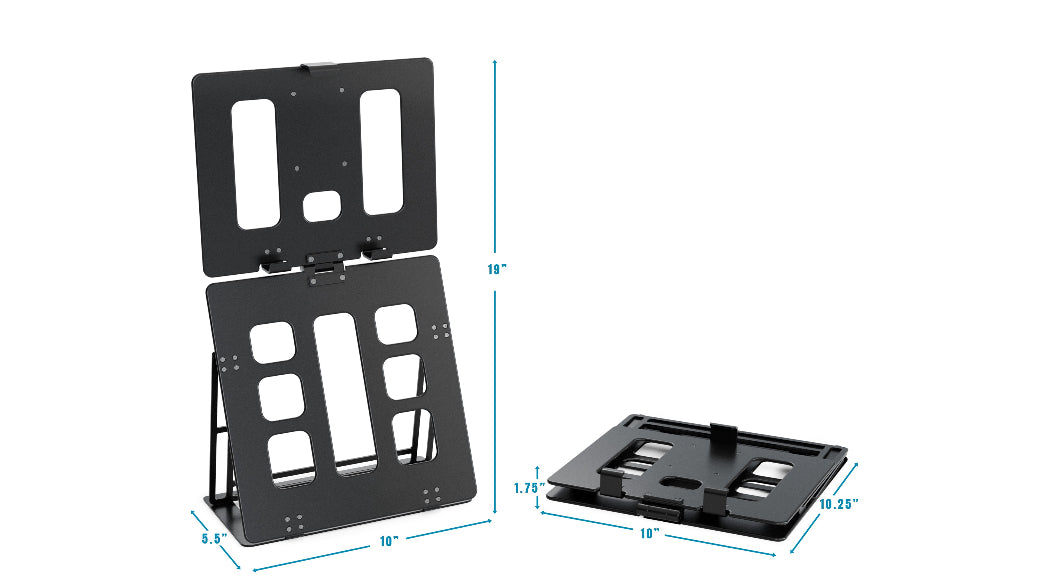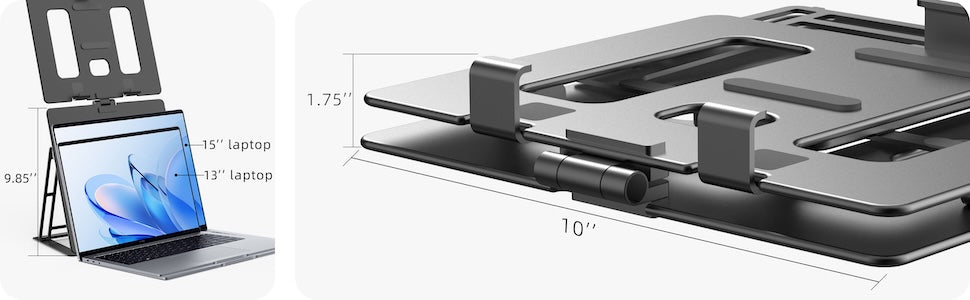Monitor Holders for Small Desks: Maximize Space Without Compromise
Share
In a world where remote work, gaming, and digital creativity are increasingly desk-bound, space optimization has become more essential than ever—especially for those working with limited room. A small desk can feel restricting, but the solution is often simpler than upgrading furniture: invest in the right monitor holder.
If you're battling clutter, poor posture, or workspace inefficiency, this guide explores how monitor holders for small desks can transform your setup into a sleek, efficient, and ergonomic haven.
Why Small Desks Need Smart Solutions
Whether you're in a compact apartment, a dorm room, or a tight office corner, a small desk presents multiple challenges:
- Limited surface area for work essentials
- Difficulty maintaining an ergonomic monitor height
- Visual clutter leading to decreased focus
- No room for dual screens or adjustable setups
A monitor holder instantly relieves these problems by lifting the monitor off the surface and allowing for smart positioning. You gain space, reduce strain, and introduce a more professional aesthetic—all without needing a larger desk.
What Is a Monitor Holder?
Before diving into how it helps small spaces, let’s break down what a monitor holder actually is. A monitor holder—also known as a monitor holder stand or monitor arm—is a device that supports and elevates your monitor. It allows for:
- Height adjustments
- Swivel and tilt flexibility
- Rotation (portrait and landscape)
- Improved cable management
They’re available in a range of formats, such as:
- Clamp-mounted monitor holders
- Wall-mounted monitor arms
- Monitor holder stands with weighted bases
For small desks, clamp and wall-mounted holders are ideal for saving space while offering flexibility.
10 Big Benefits of Monitor Holders for Small Desks
Let's dive into the ways a monitor holder can dramatically improve your compact workspace setup.
1. Free Up Valuable Desk Real Estate
The most obvious—and arguably most important—benefit of a monitor holder for a small desk is reclaiming space. Traditional monitor stands often take up 20% to 30% of a desk’s surface.
By elevating your monitor off the desk with a clamp-style or wall-mounted holder, you open up space for:
- Notebooks
- Tablets or phones
- External hard drives
- Pen holders and accessories
HNL Stands offers low-footprint monitor holder stands designed to maximize surface space even on desks under 36 inches wide. Check out their monitor stand collection for options suited to tight workspaces.
2. Create a Clutter-Free, Zen-Like Setup
Less is more—especially when it comes to your workstation. Minimalism not only looks good but also enhances productivity. With a monitor holder:
- You eliminate clunky monitor bases
- Route cables through built-in cable management
- Keep items off your workspace surface
- A tidy, decluttered desk reduces cognitive load and stress, helping you stay focused and mentally organized.
3. Achieve Proper Ergonomics in Tight Quarters
Small desks often mean awkward positioning: monitors too low, too far, or crammed against a wall. This leads to:
- Eye strain
- Shoulder tension
- Neck pain
A monitor holder for small desks allows full vertical and horizontal movement, letting you position your screen exactly where it needs to be. According to ergonomic best practices, your screen should be at eye level and roughly 20-30 inches away from your face.
With adjustable arms from HNL Stands, you don’t need to compromise comfort for compactness.
4. Maximize Screen Space—Even with Limited Desk Width
Think you're limited by a small desk? There's still plenty of room to boost your productivity. A single monitor arm lets you position your screen exactly where you need it—whether that’s higher up for better posture or off to the side to clear desk space.
This setup is ideal for:
-
Coders and developers
-
Financial analysts
-
Video editors
- Day traders
HNL Stands offers fully adjustable single-monitor arms that save space while giving you full motion control, making even compact desks feel more expansive
5. Adapt to Changing Needs Easily
Small spaces often require multifunctional use. Today it’s a home office, tomorrow it’s a creative workstation, and on the weekend, maybe it’s a gaming setup.
Monitor holders with tilt, swivel, and rotation functionality adapt to these changes with ease. For instance:
- Rotate to portrait mode for document editing
- Swivel for screen sharing during Zoom meetings
- Tilt to reduce glare based on room lighting
This adaptability enhances your desk’s utility without needing constant rearrangement.
6. Perfect for Sit-Stand Desk Compatibility
Many small desks come in adjustable standing formats. However, moving between sitting and standing positions can throw off your monitor height.
A monitor holder stand or arm can move fluidly with your desk adjustments, keeping your monitor always at the correct ergonomic level.
HNL Stands offers monitor arms designed for compatibility with height-adjustable desks. These models allow for smooth manual adjustment, making them a reliable solution for dynamic and flexible workspaces.
7. Enhanced Aesthetic Appeal
Let’s be honest—flat screens with plastic bases aren’t exactly stylish. A monitor arm instantly elevates your workspace both literally and visually.
Choose from:
- Sleek matte black finishes
- Polished aluminum styles
- White minimalist designs
With a curated piece from HNL Stands, your workspace will not only function better but also look refined, professional, and modern.
8. Simplified Cable Management
Small desks are especially prone to looking messy when cables sprawl across limited surface areas. Most monitor holders include:
- Concealed cable channels
- Clips or sleeves to guide cords
- Optional USB ports built into the base
- This reduces:
- Tripping hazards
- Visual clutter
- Tangled messes behind your screen
Check out HNL Stands’ cable-integrated monitor holders designed with small-space functionality in mind.
9. Quick Installation for Small Desks
You might think installing a monitor arm requires tools, wall mounts, or permanent damage to your desk—but that’s not always true.
Many monitor holder stands are:
- Tool-free
- Clamp-based (non-damaging)
- Adjustable to desk thicknesses
HNL Stands provides a model with easy installation, perfect for renters or anyone who wants to preserve their desk’s finish.
10. Budget-Friendly Workspace Upgrade
Compared to buying a bigger desk or completely redesigning your home office, a monitor holder is a small investment with a big return.
For under $100, you can:
- Increase productivity
- Improve posture
- Maximize limited space
- Make your workspace look high-end
- Explore a budget-friendly monitor holder from HNL Stands that delivers premium function without the premium price.
Choosing the Right Monitor Holder for Your Small Desk
When selecting a monitor holder for compact setups, focus on:
|
Feature |
Why It Matters |
|
Clamp or Grommet Base |
Saves space vs. free-standing bases |
|
Weight Capacity |
Ensure it supports your monitor(s) |
|
VESA Compatibility |
Check monitor hole pattern (75x75 or 100x100 mm) |
|
Cable Management |
Keeps your desk tidy |
|
Arm Reach and Height |
Allows ergonomic positioning on small desks |
|
Adjustability |
Look for tilt, swivel, rotation |
Who Can Benefit from Monitor Holders for Small Desks?
These setups aren’t just for techies. Here’s who benefits the most:
Students
- Dorm-friendly desk organization
- Space for laptops, books, and notebooks
Remote Workers
- Turn kitchen tables or small desks into ergonomic workstations
Gamers
- Dual screens without bulky bases
- Clean setup for mouse movement
Professionals
- Financial, design, or data work with multi-monitor setups
No matter the role, anyone with a small desk can see major improvements with the right monitor holder.
Before & After: Small Desk Transformation
Before:
- Monitor eating up half the desk
- No space for keyboard or writing
- Strained neck from awkward angles
After:
- Monitor elevated off the surface
- Clear desk with full utility
- Perfect screen height and rotation
A simple change like adding a monitor holder stand can make your workspace feel twice the size—without touching the square footage.
Final Thoughts
When working with limited desk space, smart solutions matter more than square footage. A high-quality monitor holder for small desks can:
- Free up valuable room
- Elevate ergonomics
- Create visual order
- Boost efficiency
Instead of buying a larger desk, invest in a smarter workspace.
Explore compact-friendly monitor holder stands at HNL Stands and discover a range of styles that combine function with form.
Frequently Asked Questions (FAQs)
1. Can I use a monitor holder on a small desk without damaging it?
Yes. Clamp-style holders from HNL Stands are designed with padding and adjustable mechanisms to protect delicate desk surfaces.
2. What if my desk is too shallow for a clamp?
Many monitor holders feature small-footprint stands or wall-mount options, which are great alternatives for ultra-compact desks.
3. How do I know if my monitor is compatible?
Check your monitor’s VESA pattern (usually 75x75mm or 100x100mm) and weight. Most holders on HNL Stands are compatible with common portable monitors.
4. Are there monitor holders that support two monitors for small desks?
Yes. Dual-arm holders are designed with space efficiency in mind, often stacking monitors or aligning them horizontally to save width.
5. Can I rotate my screen to portrait mode with a monitor holder?
Absolutely. Most monitor arms allow full 360-degree rotation so you can switch between landscape and portrait as needed.