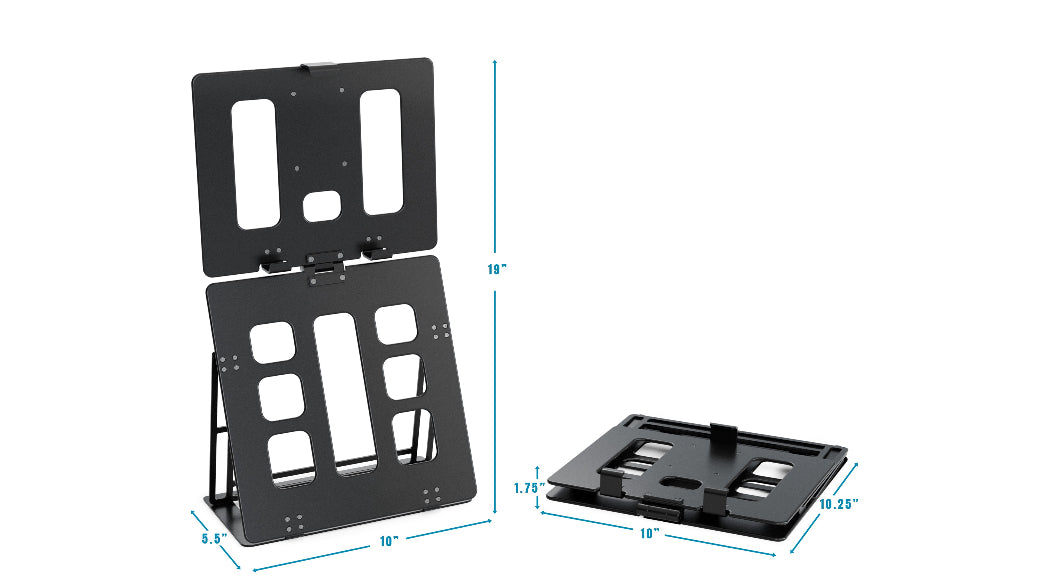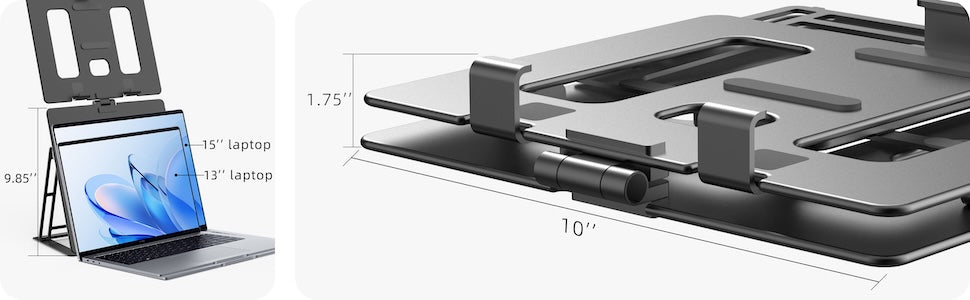Reducing Ergonomic Injury Claims: A Smart Investment in Office Equipment
Share

1. The Cost of Workplace Injuries to Businesses
Rising Injury Claims & Legal Exposure
Ergonomic-related injuries like musculoskeletal disorders (MSDs) are among the most common causes of workplace injury claims. These injuries often stem from poor posture, repetitive movements, or improperly positioned equipment. For HR and legal departments, this translates into rising claim volumes, expensive litigation, and compliance headaches.
Common Ergonomic Hazards in Offices
Office settings may appear low-risk, but hazards like non-adjustable monitor stands, poor lighting, and awkward desk setups are rampant. Over time, they contribute to chronic pain, lost productivity, and increased absenteeism.
HR & Legal Departments Under Pressure
Organizations are under growing pressure to proactively address workplace safety. Ergonomic injuries not only lead to compensation claims but can also damage employee trust and increase turnover. Proactive investment in ergonomic tools is fast becoming a necessity—not just a perk.
2. Understanding Ergonomic Risk Management
What Is Ergonomic Risk?
Ergonomic risk refers to physical stressors that exceed the worker's capability, potentially leading to injury. These risks are often preventable through proper equipment and posture support.
How Poor Ergonomics Leads to Claims
Extended use of non-ergonomic office setups leads to back pain, eye strain, carpal tunnel syndrome, and other injuries. These health issues commonly result in workers' comp claims and lost work time.
Proactive vs. Reactive Safety Strategies
Waiting for injuries to occur before acting is both costly and inefficient. Proactively addressing risks with ergonomic audits and equipment upgrades reduces claims and demonstrates due diligence.

3. The Role of Office Equipment in Preventing Injuries
How Monitor Height & Screen Angle Impact Posture
Monitors positioned too low or too high force the neck into unnatural positions. Adjustable monitor stands allow employees to maintain eye-level screen alignment, reducing spinal stress.
Benefits of Adjustable, Lightweight Equipment
Lightweight, adjustable office tools—like HNL’s monitor stands—are easy to deploy across departments. They empower employees to customize their setups without specialist help.
Long-Term Gains: Fewer Sick Days, Lower Insurance Costs
Companies that invest in ergonomic gear report fewer lost workdays and lower healthcare premiums. The ROI isn’t just physical comfort—it’s financial resilience.
4. OSHA Compliance and Legal Readiness
Key OSHA Guidelines for Office Ergonomics
OSHA recommends maintaining neutral body positioning, reducing contact stress, and minimizing repetitive motion. While not strictly regulated in all office settings, these guidelines provide a clear benchmark.
How Portable & Ergonomic Gear Supports Compliance
Ergonomic office tools help businesses meet OSHA’s best practices. Adjustable monitor stands and desks directly support compliance with recommendations for posture and screen alignment.
Documentation and Risk Audits Made Easier
With standardized equipment, HR teams can more easily document workplace ergonomics for insurance purposes and internal audits. Portability also allows for quick deployment in remote and hybrid environments.
5. Choosing the Right Ergonomic Tools
Lightweight Monitor Stands and Postural Health
Not all monitor stands are created equal. The best are lightweight, height-adjustable, and sturdy. They support healthier work postures, minimizing neck and back strain across long hours.
Modular Desks, Footrests, and Keyboard Angles
Complete ergonomic workstations may include footrests, keyboard trays, and modular desks. The combination allows customization based on body type, task type, and duration.
HR-Friendly Solutions: Easy Implementation & Tracking
Tools like HNL’s stands can be rolled out quickly and consistently across departments. This ease of implementation helps HR teams stay ahead of potential issues before they become legal claims.

6. ROI: Ergonomic Equipment as a Business Investment
Insurance Premiums vs. Prevention Costs
Investing a few hundred dollars per workstation can prevent thousands in claims and premium hikes. Insurance carriers may even offer incentives for documented ergonomic programs.
Employee Retention, Morale, and Productivity
Workers equipped with ergonomic tools report higher satisfaction and reduced fatigue. When employees feel cared for, they stay longer and work more effectively.
Case Study: Ergonomics in High-Risk Departments
Departments with high screen time—such as data entry, marketing, and customer service—benefit most from ergonomic tools. Companies that invested in monitor stands saw claims drop by up to 40% year-over-year.
7. HNL Stands: Designed with Risk Reduction in Mind
Key Features Supporting Injury Prevention
HNL Stands are engineered to reduce ergonomic risk by supporting ideal monitor placement. They’re lightweight, portable, and simple to adjust—making ergonomic compliance achievable across teams.
Trusted by Corporate Risk Managers & HR Leads
HR professionals and compliance officers consistently cite HNL Stands as a go-to solution for company-wide rollouts. They help meet ergonomic targets without disrupting workflows.
Feedback from Compliance Auditors
"Switching to adjustable stands made our ergonomic audit significantly smoother. HNL’s models were the easiest to implement." —Julia S., Corporate Compliance Manager
8. Final Thoughts: Safety Is a Smart Investment
Reducing ergonomic injury claims starts with the right tools. For HR and legal departments aiming to lower risk and meet compliance, ergonomic office gear is more than a convenience—it’s a necessity. From cost savings on insurance to boosting employee wellness, the benefits of upgrading are both measurable and meaningful. Now is the time to invest in tools that protect your people and your business.
Frequently Asked Questions (FAQs)
Q1: What ergonomic risks are most common in office environments?
Neck strain, carpal tunnel syndrome, and lower back pain due to improper desk setups.
Q2: How does gear like monitor stands reduce legal risk?
By supporting better posture and screen alignment, they lower the likelihood of musculoskeletal injuries and related claims.
Q3: Can ergonomic upgrades help with OSHA compliance?
Yes. Ergonomic tools help align workstations with OSHA’s guidelines, simplifying compliance and documentation.
Q4: Are portable stands suitable for permanent desk setups?
Absolutely. High-quality portable stands offer stability and durability while maintaining ergonomic standards.
Q5: What’s the best way to roll out ergonomic tools company-wide?
Start with an ergonomic risk audit, prioritize departments with high screen use, and standardize equipment like HNL monitor stands for easy adoption.