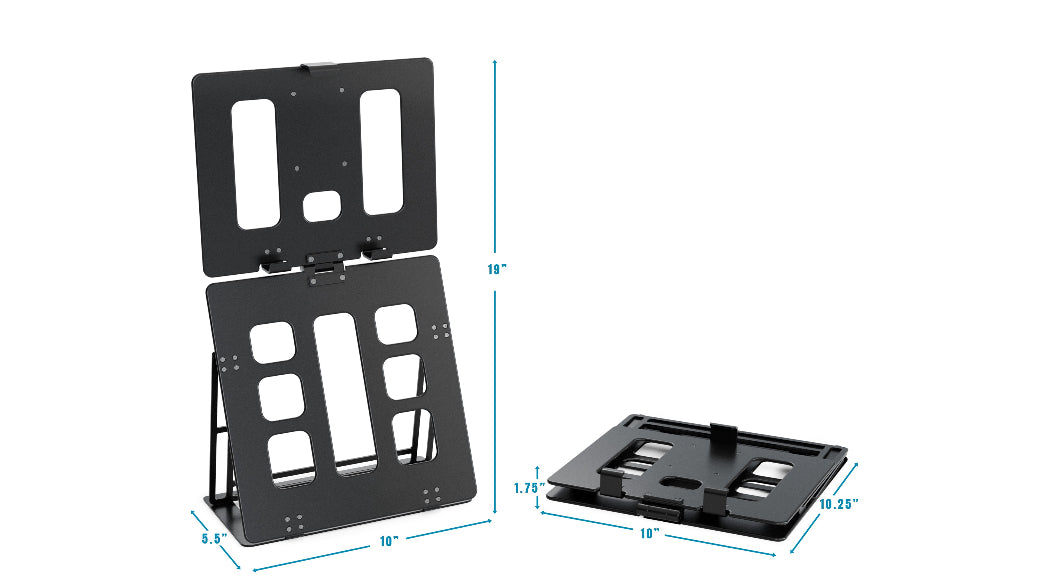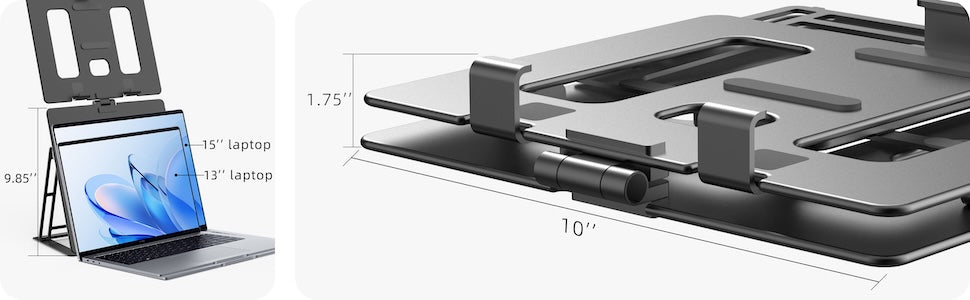The 80/20 Rule for Office Efficiency: Start with Your Desk Setup
Share
Introduction
If you’re like most time-strapped professionals, you know how hard it is to stay productive during a busy workday. Between endless emails, meetings, and tight deadlines, finding ways to work smarter—not harder—is essential. That’s where the 80/20 rule, also known as the Pareto principle, can be a game changer for your office efficiency.
The 80/20 rule teaches us that 20% of our efforts often produce 80% of our results. When it comes to your workspace, this means small, focused changes can bring big productivity gains. Instead of trying to overhaul everything, starting with your desk setup for productivity is a simple and effective first step.
In this article, we’ll explore how you can optimize your corporate workspace by applying the 80/20 rule, focusing on minimal yet powerful upgrades. You’ll discover practical tips to streamline your desk and boost your efficiency without feeling overwhelmed. Plus, we’ll introduce subtle but impactful desk accessories that can help you transform your workday.
Understanding the 80/20 Rule (Pareto Principle) in the Workspace Context
The Pareto principle is named after Italian economist Vilfredo Pareto, who observed that roughly 80% of wealth was held by 20% of the population. Since then, this principle has been applied to many areas of life and business, including productivity.
Put simply, the 80/20 rule means that a small portion of your actions leads to the majority of your outcomes. In the context of your workspace, this translates to identifying the key 20% of changes or habits that will improve your productivity by 80%.
For example, instead of trying to organize every drawer or shelf at once, focusing on optimizing your desk setup—where you spend most of your working time—can give you a huge efficiency boost. This approach lets you avoid wasted effort and zero in on what really matters.
By applying the Pareto principle to workspace optimization, you’re more likely to achieve meaningful results without the stress of trying to do too much at once.
Why Your Desk Setup Matters More Than You Think
Your desk is more than just a place to put your computer—it’s your productivity hub. A cluttered or poorly arranged desk can lead to distractions, discomfort, and wasted time searching for things. On the other hand, a well-thought-out desk setup encourages focus, comfort, and efficient workflow.
Research shows that workspace organization directly affects how well people can concentrate and complete tasks. When your desk is neat and ergonomically set up, it reduces physical strain and mental fatigue. This helps you stay energized throughout the day and keeps your mind clear.
The idea of a minimal setup isn’t about having an empty desk but rather keeping only what’s essential and arranging it so everything is within easy reach. This simplicity can drastically reduce decision fatigue, meaning you won’t waste time deciding what to use or where to find it.
Small, targeted upgrades to your desk can make a big difference—things like adding a monitor stand for better posture or using a cable management system to eliminate distractions. These changes improve comfort and efficiency, helping you get more done with less effort.
If you’re curious about ways to create a minimalist yet highly functional workspace, check out some useful ideas for optimizing corporate workspace that focus on ergonomic solutions and clutter reduction.
The First Steps to Optimize Corporate Workspace — Desk Setup for Productivity
Before diving into major changes, take a moment to assess your current desk setup. What’s working well? What feels like a constant annoyance? Identifying these pain points will help you prioritize which upgrades to tackle first.
Following the 80/20 rule, focus on changes that will have the biggest impact on your comfort and efficiency. Here are some key components to evaluate:
Ergonomics
- Chair and Desk Height: Your chair and desk should support a neutral body position, where your feet are flat on the floor, elbows are at about 90 degrees, and your eyes level with your monitor. Poor ergonomics can cause discomfort and reduce productivity over time.
- Monitor Placement: Your monitor should be about an arm’s length away with the top of the screen at or slightly below eye level. This reduces neck strain and improves focus.
Lighting
Good lighting reduces eye strain and helps maintain alertness. Natural light is best, but if that’s limited, consider adding task lighting that’s bright without being harsh.
Cable Management
Tangled cables not only look messy but can distract and slow you down when you need to plug or unplug devices. Simple cable clips or sleeves can keep cords organized and out of sight.
Minimal Setup Philosophy
Keep only the tools and items you use daily on your desk. This includes your computer, notebook, pens, and perhaps a few personal touches. Everything else can be stored nearby but off the desk surface.
Once you have a clear picture of your workspace’s current state, you can start making adjustments that align with your needs. For example, adding a height-adjustable monitor stand can dramatically improve your posture and comfort, which leads to better productivity. You can find a great guide on setting up a height-adjustable monitor stand for maximum comfort here.
Small Upgrades That Deliver Big Returns
Now let’s talk about some specific desk upgrades that require minimal effort but offer outsized benefits.
Standing Desks and Desk Converters
One of the most popular workspace upgrades is a standing desk or desk converter. These allow you to switch between sitting and standing throughout the day, which helps reduce the health risks of prolonged sitting and improves energy levels.
Standing desks promote better circulation, reduce back pain, and can boost focus and alertness. If a full standing desk isn’t feasible, desk converters are an excellent option—they fit on top of your existing desk and adjust to your preferred height.
Monitor Stands
Monitor stands or risers elevate your screen to the ideal height, improving neck and eye comfort. This small change can prevent the common issue of slouching or craning your neck downward.
There are also foldable monitor stands that serve as perfect space-saving solutions, especially in smaller offices or shared workspaces. They help declutter your desk while improving ergonomics. If space-saving is a priority, learn more about why a foldable monitor stand might be perfect for you here.
Desk Organizers
Keeping essentials organized with trays, pen holders, or drawer dividers helps reduce clutter and saves time looking for items. The less visual noise you have, the easier it is to stay focused.
Cable Management Solutions
Simple cable clips, sleeves, or boxes help keep cords under control. This small upgrade eliminates distractions and prevents accidental unplugging, which can disrupt your workflow.
Personal Comfort Items
Adding a small plant, a wrist rest, or an anti-fatigue mat for standing can boost your mood and physical comfort without adding clutter.
These upgrades don’t require a major overhaul or investment but can make your workspace significantly more comfortable and efficient.
If you want to explore a variety of ergonomic and productivity-enhancing accessories, check out the full collection of desk solutions available here.
How to Sustain Workspace Optimization Over Time
Optimizing your workspace isn’t a one-time task; it’s an ongoing process. Here’s how to maintain your efficient desk setup:
- Regular Reassessments: Every few months, review your desk setup. Are there new pain points? Is clutter creeping back? Address small issues before they become distractions.
- Avoid Accumulation: Be mindful about what you bring onto your desk. Follow the minimal setup principle and resist the urge to keep unnecessary items “just in case.”
- Incorporate Habits: Develop routines like tidying your desk at the end of each day. This simple habit keeps your space ready for the next productive session.
- Integrate Digital Tools: Your physical desk should complement your digital workspace. Use apps for task management and note-taking to keep your desk free of paper clutter.
By treating your workspace as a living system that adapts to your needs, you’ll maintain productivity gains long term.
Real-Life Examples and Quick Wins
Sometimes hearing how small changes helped others can be motivating. Here are a few quick examples:
- Sarah, a marketing manager, started using a monitor stand and found her neck pain disappeared, allowing her to focus longer on complex tasks.
- James, a software developer, added a desk converter and noticed his energy and creativity improved just by alternating between sitting and standing.
- Maria, a project coordinator, used cable clips and a simple desk organizer, which cut down the time she spent untangling cords or hunting for pens.
These examples show how focusing on key upgrades can yield big wins with little effort.
Conclusion
Applying the 80/20 rule to your workspace is a smart way to boost office efficiency without overwhelming yourself. By starting with your desk setup and making small but strategic upgrades, you can optimize your corporate workspace and create a more productive environment.
Focus on what really matters—ergonomics, minimalism, and thoughtful organization—to get the most out of your day. Small changes like adding a monitor stand or investing in a standing desk converter can make a world of difference.
For professionals looking for reliable, ergonomic desk accessories designed to enhance comfort and productivity, HNL Stands offers a great selection of products tailored to modern office needs. Their solutions help you maximize your workspace and work smarter, not harder.
Frequently Asked Questions
1. What is the best desk setup for productivity?
A productive desk setup includes ergonomic chair and desk height, proper monitor placement, good lighting, minimal clutter, and essential tools within easy reach.
2. How can I apply the 80/20 rule to my workspace?
Identify the 20% of changes (like better monitor placement or cable management) that will deliver 80% of your comfort and productivity benefits.
3. Are standing desks really worth it for office workers?
Yes. Standing desks promote better posture, reduce health risks from sitting too long, and can boost energy and focus.
4. How often should I reorganize my desk for optimal productivity?
Ideally, reassess and tidy your desk every few months and maintain daily habits to keep clutter under control.
5. What small upgrades can I make immediately to improve my desk setup?
Try adding a monitor stand, organizing cables, removing unnecessary items, and improving lighting for quick and effective improvements.