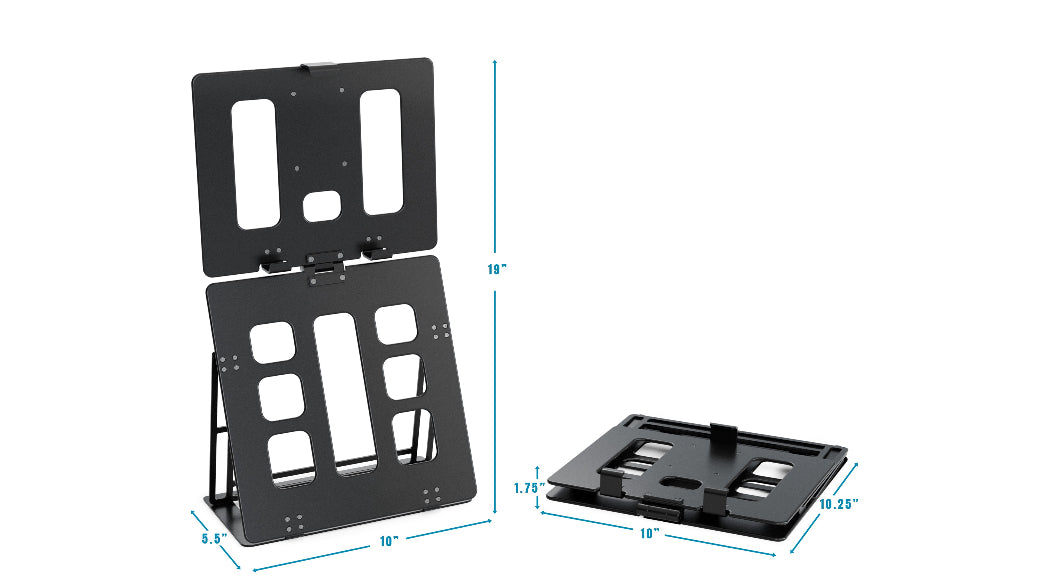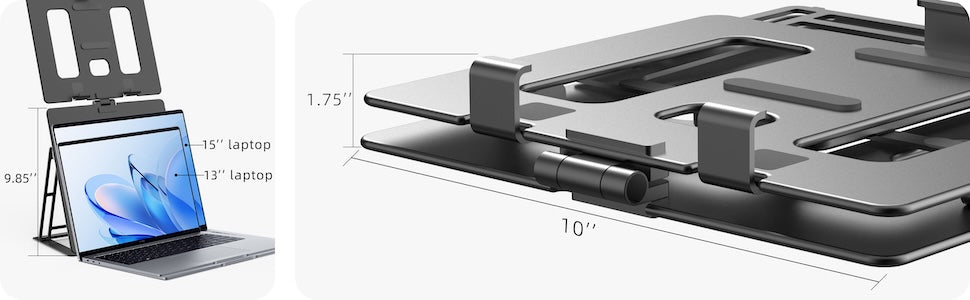The Importance of Ergonomics in the Workplace
Share
Creating a comfortable and efficient workspace is essential for maintaining health and productivity. At HNL Monitor Stands, we understand that ergonomics plays a vital role in achieving this balance.
What is Ergonomics?
Ergonomics is the science of designing workspaces to match human capabilities and limitations.
Why is Ergonomics Important?
A properly designed ergonomic workspace considers:
- Body positioning and movement
- Equipment placement and accessibility
- Environmental factors like lighting and temperature
Poor ergonomic setups can lead to serious health issues:
-
Musculoskeletal Disorders (MSDs): Chronic neck strain, lower back pain, shoulder tension, carpal tunnel syndrome
-
Vision-Related Problems: Eye strain, blurred vision, headaches
How Does Ergonomics Impact Productivity?
Research shows that ergonomic improvements directly impact workplace productivity. A study by the Washington State Department of Labor and Industries found that companies implementing ergonomic solutions saw a:
- 25% reduction in workplace injuries
- 20% increase in productivity
- 40% decrease in error rates
These statistics highlight the critical connection between proper ergonomics and workplace success. The right ergonomic setup protects your health while maximizing your work output - a win-win situation for both employees and employers.
How Monitor Stands Enhance Ergonomics
HNL Monitor Stands transform workspaces into ergonomic sanctuaries through precise monitor elevated height capabilities. The ability to position screens at eye level creates a natural viewing angle, eliminating the need to tilt your head downward or crane your neck upward during extended work sessions.
Optimal Monitor Positioning for Neck Health
- Screen placement at eye level reduces neck muscle tension
- Natural head position maintains spine alignment.
- Adjustable height settings accommodate different user heights
- Customizable tilt angles prevent awkward neck movements
Screen Distance and Visual Comfort
The proper monitor distance plays a crucial role in preventing eye strain. Monitor stands enable users to position screens at the recommended 20-28 inches from their eyes, creating an ideal viewing zone. This distance, combined with correct height adjustment, helps maintain:
- Reduced eye muscle fatigue
- Decreased likelihood of headaches
- Better focus and concentration
- Minimized digital eye strain
Glare Management and Lighting Control
Monitor stands with tilt functionality help users combat screen glare, a common cause of visual discomfort. The ability to adjust screen angles allows workers to:
- Minimize reflections from overhead lighting
- Adapt to changing natural light conditions
- Reduce eye strain from harsh light sources
- Maintain clear screen visibility throughout the day
Neutral Body Position Benefits
HNL Monitor Stands promote proper body alignment by encouraging users to maintain a neutral posture. This natural position supports:
- Balanced spinal alignment
- Reduced shoulder tension
- Proper arm positioning
Enhanced breathing patterns
The ergonomic benefits extend beyond immediate comfort. When monitors are correctly positioned, users naturally adopt better posture habits. This proper alignment reduces the risk of developing musculoskeletal disorders and supports long-term physical well-being during extended work periods.
A well-designed monitor stand serves as the cornerstone of an ergonomic workspace setup. The adjustability features allow users to create personalized configurations that accommodate their unique physical needs and work preferences. This customization capability ensures sustained comfort and productivity throughout the workday.
Types of Monitor Stands and Their Features You Should Consider For Your Workspace Setup
There are various types of monitor stands available in the market to suit different workspace needs. HNL Monitor Stands offers mechanical risers that are designed to provide optimal ergonomic benefits.
Mechanical Risers vs. Adjustable Stands
Here's a comparison between mechanical risers and adjustable stands:
Mechanical risers offer fixed height options through stackable components Adjustable stands feature:
- Smooth height modifications
- Tilt angle customization
- 360-degree rotation capabilities
- Quick-release mechanisms for instant adjustments
Wall-Mounted Brackets: A Space-Saving Solution For Your Desk
Wall-mounted monitor brackets change the way workspaces are organized by eliminating the need for support on the desk. These innovative solutions:
- Free up valuable desk surface area
- Support multiple monitor configurations
- Allow for flexible positioning
- Create a clean, professional aesthetic
- Maximize small workspace potential
The flexibility in mounting height allows for perfect eye-level positioning while maintaining proper viewing distances. Wall-mounted options prove particularly beneficial in:
- Compact home offices
- Shared workspaces
- Trading environments
- Creative studios
HNL Monitor Stands incorporate some of these design principles into portable solutions, bringing the benefits of wall-mounted systems to any workspace setup without permanent installation requirements.
Additional Components Of An Ergonomic Workspace That You Should Not Overlook
A complete ergonomic workspace extends beyond monitor stands and screen positioning. The foundation of comfort starts with your seating arrangement and desk setup.
Sit-Stand Desks: Enhancing Typing Comfort
Sit-stand desks are a game-changer for workplace ergonomics. Here's why:
- Height customization for different tasks and postures
- Seamless transitions between sitting and standing positions
- Improved blood circulation through position changes
- Reduced pressure on your lower back
The ability to adjust desk height creates optimal typing angles, reducing wrist strain and promoting natural arm positioning. Research shows users of sit-stand desks report a 32% decrease in lower back pain.
Ergonomic Seating Solutions
Your chair is crucial for maintaining proper posture. Look for these key features:
- Adjustable lumbar support for spinal alignment
- Seat depth adjustment for proper thigh support
- Armrest positioning for shoulder relaxation
- Five-point base with smooth-rolling casters
Combining proper seating with us creates a synchronized ergonomic system. This setup allows your body to maintain neutral positions throughout the workday, reducing fatigue and increasing focus during extended work sessions.
Proper Lighting: A Crucial Element In Reducing Eye Strain While Working
Proper lighting is essential for creating an ergonomic workspace alongside your HNL Monitor Stand. The right lighting setup reduces eye strain by minimizing screen glare and harsh shadows. Here's how to set up your lighting effectively:
1. Use natural light: Whenever possible, position your workspace near a window to take advantage of natural light. This can help reduce the reliance on artificial lighting and create a more pleasant working environment.
2. Supplement with artificial lighting: If natural light is insufficient, use LED desk lamps as the primary source of artificial lighting. Look for lamps with adjustable brightness settings to customize the intensity according to your needs.
3. Position light sources correctly: Avoid placing lights directly behind or in front of your monitor, as this can create reflective glare on the screen. Instead, position your desk lamp or other light sources at a 45-degree angle to illuminate your workspace without causing distractions.
4. Choose warm color temperatures: Opt for light bulbs with warm color temperatures ranging from 3000K to 4000K. These warmer tones are easier on the eyes and can help reduce eye fatigue during long hours of work.
By combining proper monitor height from your HNL Stand and optimized lighting techniques, you can create an ideal viewing environment that promotes comfort and productivity while protecting your vision.
Tips For Setting Up Your Workspace Ergonomically Using Monitor Stands Effectively
Setting up your monitor stand correctly is crucial for maintaining proper posture and preventing discomfort. The design accommodates these essential positioning requirements:
- Place your monitor at arm's length distance (20-28 inches from your eyes)
- Position the screen top at or slightly below eye level
- Center the screen directly in front of you to avoid neck rotation
Screen Positioning Best Practices
For dual monitor setups:
- Place your primary screen directly in front
- Position secondary monitor at a 30-degree angle
- Maintain equal height for both screens
- Minimize the gap between displays to reduce neck movement
Workstation Breaks: The Key To Maintaining Well-Being
Proper monitor positioning works best when combined with strategic break patterns:
20-20-20 Rule
- Every 20 minutes
- Look at something 20 feet away
- For at least 20 seconds
Movement Breaks
- Stand up every hour
- Stretch your neck and shoulders
- Walk for 2-3 minutes
- Perform simple desk exercises
These micro-breaks prevent muscle fatigue and maintain circulation.
Screen Distance Check
To ensure proper screen distance:
- Hold your arm out while seated
- Your fingertips should barely touch the screen
- Adjust the monitor stand depth accordingly
- Ensure text remains clear and readable
Remember to periodically check your monitor position as you might unconsciously move closer to the screen during intense work sessions.
Investing In An Ergonomic Workspace With HNL Stands: My Personal Journey And Experience With Creating A Functional Monitor Stand
My journey to creating HNL Monitor Stands began when I worked at a busy accounting firm. The daily reality of hot-desking, cramped workspaces, and constant travel highlighted a critical gap in workplace ergonomics. I watched colleagues stack books and boxes to elevate their screens, risking damage to expensive equipment while still battling neck strain.
The Search For A Solution
I started looking for a solution and went through many existing products, but none of them met the specific needs of modern flexible workspaces. This gap motivated me to spend six years innovating and persevering.
From Sketches To Product Design
I began by making simple sketches at my kitchen table and then delved into the world of product design and manufacturing.
The Development Process
The development process included:
1. Seven prototype iterations - Each version taught valuable lessons about stability, portability, and user comfort
2. Material testing - Exploring different combinations to achieve the perfect balance of durability and lightweight design
3. CAD refinements - Countless hours perfecting measurements to ensure optimal screen positioning
4. User feedback integration - Incorporating real-world testing from fellow professionals
The Result: A Monitor Stand That Addresses Real Workplace Challenges
The outcome? A monitor stand that tackles genuine workplace issues:
- Compact design for easy transport between workstations
- Tool-free assembly for quick setup and breakdown
- Professional aesthetics that complement any workspace
- Sturdy construction that prevents screen wobble
- Precise height adjustments for optimal viewing angles
This journey changed how I view ergonomic workspace solutions. Each feature of our monitor stands reflects countless hours of research, testing, and refinement. The product's evolution mirrors my own transition from experiencing workplace discomfort to creating a solution that enhances productivity and well-being for professionals across industries.
Conclusion
A well-designed ergonomic workspace is essential for professional success and personal well-being. Monitor stands are important tools in creating this ideal environment, providing both immediate and long-term benefits for your health and productivity. The HNL Monitor Stands collection perfectly balances functionality and design, addressing the real challenges professionals face in modern workspaces.
Investing in ergonomic equipment means investing in yourself - your comfort, health, and professional performance. Every aspect of your workspace setup, from monitor positioning to desk height, is crucial in preventing physical strain and improving your daily work experience.
The right monitor stand turns your workspace into a productivity paradise, enabling you to concentrate on your tasks without being bothered by physical discomfort. By opting for high-quality ergonomic solutions, you create an atmosphere that nurtures your success and safeguards your well-being for years ahead.
Frequently Asked Questions
1. What is ergonomics, and why is it important in the workplace?
Ergonomics is the study of designing workspaces to fit the needs of the worker, promoting comfort and efficiency. Its importance in the workplace lies in its ability to reduce health issues related to poor ergonomics, such as neck pain and back discomfort, while also enhancing productivity.
2. How do monitor stands enhance ergonomics?
Monitor stands help position screens at eye level, which reduces neck strain and promotes better posture. They also address issues like screen glare and ensure proper lighting, contributing to overall eye health and comfort during long hours of work.
3. What types of monitor stands are available for ergonomic setups?
There are various types of monitor stands, including mechanical risers, adjustable stands, and wall-mounted solutions. Each type offers flexibility in height and angle adjustments, allowing users to create a personalized ergonomic workspace that fits their needs.
4. additional components should be considered for an ergonomic workspace?
In addition to monitor stands, key components for an ergonomic workspace include lumbar support chairs for seating comfort, sit-stand desks for adjustable typing positions, and adequate lighting to reduce eye strain while working.
5. What tips can I follow to set up my workspace ergonomically using monitor stands?
To set up your workspace ergonomically with monitor stands, maintain an ideal monitor distance (about an arm's length), ensure that the top of the screen is at or slightly below eye level, and take regular workstation breaks to prevent discomfort during extended work hours.
6. should I invest in ergonomic products like monitor stands?
Investing in ergonomic products such as monitor stands can significantly improve your health and productivity by promoting better posture, reducing discomfort, and creating a more efficient workspace.