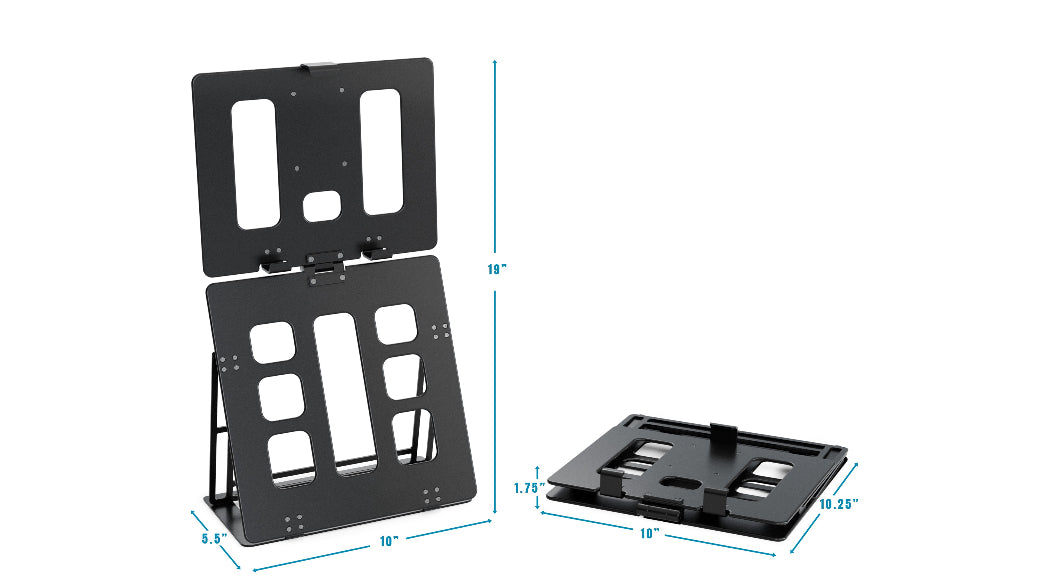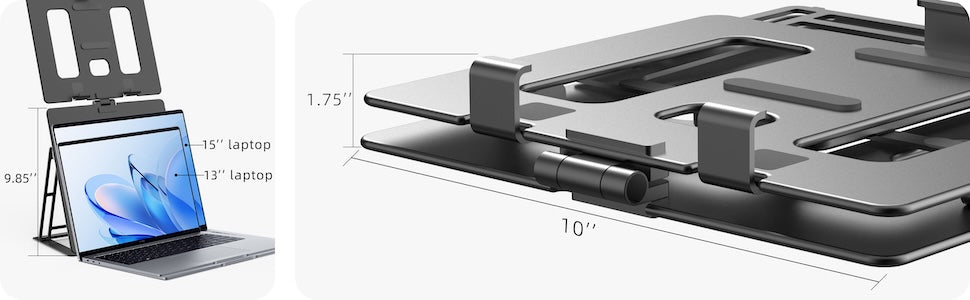Top 10 Computer Screen Mounts for Every Workspace Setup
Share
In today's digital workspace, the right monitor setup can make the difference between productivity and frustration. At HNL Monitor Stands, we understand that a well-organized desk setup is crucial for maintaining focus and reducing physical strain during long work hours.
Computer screen mounts have changed the way we use our digital displays. These essential tools free up valuable desk space, allow precise positioning of screens, and create an ergonomic workspace that promotes better posture and reduces neck strain.
This comprehensive guide will explore:
- The most versatile and reliable monitor mounts available
- Key features to consider for different workspace requirements
- Installation options and compatibility specifications
- Ergonomic benefits of each mounting solution
- Price points and value considerations
Whether you're a remote worker, creative professional, or office manager seeking to optimize your workspace, our expert analysis will help you select the perfect monitor mount for your specific needs.
Understanding Monitor Mounts
HNL Monitor Stands offers professional-grade monitor mounts designed to transform your workspace. Monitor mounts are sophisticated mounting solutions that secure your computer screens while providing adjustable positioning capabilities. These essential workspace tools attach to your desk or wall, holding your displays at optimal viewing heights and angles.
Common Mount Styles
1. Desk Clamp Mounts
- Attaches securely to desk edges
- Quick installation process
- Requires minimal desk modification
- Ideal for temporary setups
2. Grommet Mounts
- Installs through desk holes
- Provides enhanced stability
- Perfect for permanent installations
- Clean, professional appearance
3. Wall Mounts
- Saves valuable desk space
- Ideal for small workspaces
- Creates a floating display effect
- Requires wall mounting capability
Each mount style incorporates specific features like VESA compatibility (standardized mounting interface), articulating arms for flexible positioning, and cable management systems to maintain workspace organization. The mounting mechanism determines both the installation process and the range of movement your monitor will have.
Modern monitor mounts integrate advanced ergonomic features such as:
- Height adjustment capabilities
- 360-degree rotation options
- Tilt and swivel functions
- Gas spring mechanisms for smooth movements
Benefits of Using Computer Screen Mounts
HNL Monitor Stands offer significant workspace optimization through their innovative design. These mounts turn messy desks into efficient workstations by:
1. Optimizing Space
- Clear desk surface for essential work materials
- Reclaimed space beneath mounted monitors
- Eliminated need for traditional monitor stands
- Flexible arrangement options for multiple displays
2. Improving Professional Aesthetics
- Clean, cable-managed appearance
- Modern, streamlined desk setup
- Reduced visual clutter
- Professional workspace presentation
3. Boosting Productivity
- Quick screen adjustments for different tasks
- Easy sharing of displays during collaborations
- Seamless transitions between sitting and standing positions
- Optimized multi-monitor configurations for specific workflows
These mounting solutions create a flexible workspace that adapts to your needs while maintaining a professional environment. The combination of ergonomic benefits and space-saving advantages makes monitor mounts essential for modern workstations.
Top 10 Computer Screen Mounts for Every Workspace Setup
Selecting the perfect monitor mount transforms your workspace into an ergonomic haven. Our monitor stand experts at HNL have curated this comprehensive list of top-performing computer screen mounts to help you make an informed decision.
1. HNL Monitor Stands
The HNL Monitor Stand represents the pinnacle of ergonomic workspace solutions. This premium mount system offers exceptional versatility and durability:
- Screen Size Range: 13.3" to 18.5" portable monitors
- Weight Capacity: Up to 3 lbs
-
VESA Compatibility: Not applicable
Its top features include:
-
Ergonomic Design for Optimal Comfort: Elevate your portable monitor above your laptop to achieve an eye-level view, significantly reducing neck strain and promoting better posture during long hours of work. The positioning ensures a seamless viewing experience while minimizing discomfort, making it perfect for intensive work sessions or study marathons.
-
Compact and Highly Portable: Featuring a smart tri-fold design, the HNL Monitor Stand folds down to a compact size of 10.25” (h) x 10” (w) x 1.75” (l) and weighs just 1.89 lbs. Its lightweight and portable nature make it an ideal choice for professionals who frequently travel or anyone looking for a clutter-free workspace on the go. Slip it into your backpack or laptop bag effortlessly, and take productivity wherever you need it.
-
Durable Construction for Longevity: Built with a combination of ACM and iron, the stand is designed to last. It supports monitors up to 3 lbs in weight and 0.75” in thickness, providing a robust and reliable platform for your devices. The durable materials ensure that the stand retains its form and functionality over extended use.
-
Enhanced Stability and Protection: Stability is key, and the HNL Monitor Stand delivers with its weighted base and rubberized feet. These features prevent slipping, ensuring your monitor remains securely in place even during adjustments. Additionally, the anti-slip design protects your desk surface from scratches and damage, making it an ideal addition to any workspace.
-
Innovative Space-Saving Features: The integrated cable management holes help keep your desk organized and free of clutter. This feature allows you to maintain a clean, streamlined workspace, ensuring optimal efficiency without compromising on style.
Why Choose the HNL Monitor Stand?
With its sleek design, sturdy build, and user-centric features, the HNL Monitor Stand is the ultimate tool for creating a modern, functional, and organized workstation. Whether you’re at home, in the office, or on the move, this stand combines convenience, ergonomics, and durability to enhance your productivity and comfort.
Take your workspace to the next level with the HNL Monitor Stand – a perfect blend of portability and practicality!
2. Ergotron LX Desk Mount Arm
The Ergotron LX Desk Mount Arm stands out as a premium solution for professionals seeking exceptional monitor positioning flexibility. This robust arm accommodates screens up to 34 inches and supports a maximum weight of 25 pounds, making it compatible with most modern displays.
Key Features:
- Patented Constant Force™ technology enables smooth, one-touch adjustments
- 360-degree pan rotation at three joints
- 75-degree tilt range for optimal viewing angles
- 13-inch height adjustment range
The arm's polished aluminum construction delivers both style and durability, complementing any workspace aesthetic. Its built-in cable management system keeps power and display cables neatly organized, eliminating desk clutter and creating a clean, professional appearance.
The mounting options include both desk clamp and grommet mount configurations, adapting to various desk setups. The arm extends up to 25 inches and retracts to 4.5 inches, providing extensive reach for collaborative work environments.
For users requiring precise monitor positioning, the Ergotron LX's micro-adjustment capabilities ensure perfect screen alignment. This feature proves particularly valuable for design professionals and users with specific ergonomic requirements.
3. AmazonBasics Premium Single Monitor Stand
The AmazonBasics Premium Single Monitor Stand delivers exceptional value for users seeking a reliable, no-frills monitor mounting solution. This stand accommodates screens up to 32 inches and supports a maximum weight of 25 pounds, making it suitable for most standard desktop monitors.
Key Features:
- Height adjustment range of 13 inches
- 70-degree tilt capability
- 360-degree monitor rotation
- VESA compatibility (75x75mm and 100x100mm)
The stand's minimalist design complements any workspace while maintaining professional aesthetics. Its sturdy aluminum construction ensures stability, preventing unwanted monitor movement during use. The installation process requires minimal tools, with a straightforward desk clamp mechanism that secures firmly to surfaces up to 2.5 inches thick.
The built-in cable management system keeps power cords and display cables neatly organized, contributing to a clean desk appearance.
4. VIVO Dual LCD Monitor Desk Mount
The VIVO Dual LCD Monitor Desk Mount stands out with its robust construction and versatile functionality. This mount accommodates screens up to 27 inches, with a weight capacity of 22 pounds per arm - perfect for most modern LCD displays.
Key features include:
- 360-degree rotation capability at three separate joints
- Integrated cable management system keeps wires organized
- Height adjustment range of 12 inches
- Tilt range of -90° to +90°
- Swivel range of 180°
The mount's installation process is straightforward, utilizing either a desk clamp or grommet mount option. Both mounting methods include protective padding to prevent desk surface damage.
The VIVO mount's articulating arms allow users to position screens at eye level, reducing neck strain during extended work sessions. Its dual gas spring system ensures smooth adjustments while maintaining stability. The mount's VESA compatibility (75x75mm and 100x100mm) makes it suitable for most modern monitors.
The all-steel construction provides exceptional durability, while the detachable VESA plates simplify the initial monitor installation process. Users can adjust screen positions independently, creating an ergonomic setup tailored to their specific needs.
5. Mount-It! Heavy Duty Dual Monitor Mount
The Mount-It! Heavy Duty Dual Monitor Mount stands out as a professional-grade powerhouse in the monitor mount market. This robust mounting solution supports monitors up to 32 inches and can handle a remarkable weight capacity of 20 pounds per arm.
Key features include:
- Aircraft-grade aluminum construction for unmatched durability
- 360-degree rotation capabilities at three pivot points
- Integrated cable management system with protective sleeves
- Tool-free tension adjustment for personalized movement control
The mount's heavy-duty C-clamp and optional grommet base provide rock-solid stability for intensive work environments. Its premium gas spring arms deliver smooth height adjustments from 0-20 inches, making it ideal for standing desk setups.
For professional settings like design studios, trading floors, or medical facilities where screen stability is crucial, the Mount-It! delivers exceptional performance. The mount's VESA compatibility (75x75mm and 100x100mm) ensures it works seamlessly with most modern monitors.
HNL Monitor Stands offers similar professional-grade mounting solutions with enhanced portability features for those requiring flexibility in their workspace setup.
6. Loctek D7A Electric Height Adjustable Desk Mount
The Loctek D7A brings automation to ergonomic workspace design with its electric height adjustment system. This innovative mount allows users to preset three different height positions, making the transition between sitting and standing effortless with just a touch of a button.
Key Features:
- Electric motor with smooth, quiet operation
- USB charging port built into the base
- LED display for height tracking
- Supports monitors up to 27 inches and 19.8 lbs
The mount's gas spring arm system provides precise tension control, enabling users to position their screen at any angle within its 360-degree rotation range. Its integrated cable management system keeps power cords and USB cables neatly organized, maintaining a clean aesthetic.
For professionals seeking premium monitor stands, the D7A's memory function remembers preferred height settings, eliminating the need for manual readjustment throughout the day. The mount's sturdy aluminum construction ensures stability during height transitions, while its sleek design complements modern office aesthetics.
The anti-collision protection feature automatically stops movement if it detects obstacles, providing an added layer of safety for busy workspaces.
The anti-collision protection feature automatically stops movement if it detects obstacles, providing an added layer of safety for busy workspaces.
7. WALI Free Standing Dual Monitor Stand
The WALI Free Standing Dual Monitor Stand is a versatile solution for mobile workspaces. Its unique design allows it to stand freely without the need for desk clamps or permanent attachments, making it ideal for professionals who often switch workstations or travel between offices.
Key Features:
- Supports two monitors up to 27 inches
- Heavy-duty weighted base for stability
- 360-degree rotation capability
- Height adjustment range of 15.7 inches
- Tool-free assembly process
The stand's weighted base design ensures stability while allowing users to move their monitors freely. This means that users can position their monitors anywhere on the desk surface without any restrictions, creating a flexible workspace that can adapt to different environments.
For professionals in need of a reliable monitor mounting solution, the WALI stand is an excellent choice for temporary setups and shared workspaces. Its easy assembly and disassembly process only takes a few minutes, making it easy to transition between different work locations. The stand's sturdy construction can support dual monitors while still being compact, maximizing the available space on your desk.
8. Vivo Triple Monitor Desk Mount
The Vivo Triple Monitor Desk Mount is a powerful solution for professionals who need multiple screens. This sturdy mount can hold three monitors, each up to 27 inches in size, providing an immersive workspace ideal for those who juggle various tasks.
Key Features:
- Each monitor can rotate 360°
- Height can be adjusted by 15.7 inches
- Cables are neatly organized with the built-in cable management system
- Each arm can support a maximum weight of 17.6 lbs
The mount's flexible arms allow users to position each screen exactly how they want, creating personalized viewing angles for different activities. Its strong steel construction guarantees stability, while the detachable VESA plates make installation easy.
For individuals who work with multiple applications at once, this mount is incredibly useful. Stock traders can keep an eye on market trends, developers can view code across screens, and content creators can optimize their workflow efficiency. The HNL Monitor Stands team recommends this mount for users looking for a top-notch solution for their triple-monitor setup.
The mount's design saves desk space, making it a great option for both home offices and corporate settings where desk space is limited.
9. StarTech.com Heavy-Duty Adjustable Monitor Arm
The StarTech.com Heavy-Duty Adjustable Monitor Arm stands out with its robust construction and precision engineering. This professional-grade mount supports monitors up to 34 inches and weights up to 30 pounds, making it ideal for larger displays.
Key Features:
- 180-degree swivel capability
- +90/-90-degree tilt range
- Height adjustment up to 23.6 inches
- Built-in cable management system
The arm's micro-adjustment system enables precise positioning for optimal ergonomic comfort. Users can fine-tune the height, depth, and angle with fingertip control, reducing neck and eye strain during extended work sessions. The mount's quick-release design simplifies monitor installation and removal.
The integrated tension adjustment mechanism maintains steady positioning even with frequent adjustments. Its polished aluminum construction adds a professional aesthetic while ensuring long-term stability. The desk clamp and grommet mounting options provide versatile installation choices for different workspace configurations.
10. North Bayou F80 Full Motion Monitor Wall Mount
The North Bayou F80 transforms limited desk spaces into productive workstations through its innovative wall-mounting design. This space-efficient solution supports screens up to 27 inches and weights up to 19.8 pounds, making it ideal for compact home offices and small business environments.
Key Features:
- Gas spring counterbalance mechanism
- 360° screen rotation capability
- +35° to -50° tilt range
- Height adjustment of 13.8 inches
- VESA compatibility: 75x75mm and 100x100mm
The F80's full-motion capabilities allow users to position their screens at optimal viewing angles, reducing neck strain during extended work sessions. Its robust aluminum construction ensures stability, while the built-in cable management system maintains a clean, professional appearance.
The mount's installation process includes detailed instructions and necessary hardware, enabling secure wall mounting on both concrete and wooden studs. Its sleek silver finish complements modern office aesthetics while maintaining professional functionality.
Choosing the Right Computer Screen Mount For Your Setup: Key Considerations
Selecting the perfect monitor mount requires careful evaluation of several critical factors. At HNL Monitor Stands, we recommend considering:
-
Weight Capacity: Verify your monitor's weight falls within the mount's specifications
-
VESA Compatibility: Check your monitor's mounting pattern matches the mount
-
Desk Thickness: Ensure your desk accommodates the mount's clamp range
-
Range of Motion: Consider the adjustability needs for your workflow
-
Installation Space: Measure available desk space and mounting clearance
-
Cable Management: Look for built-in cable organization features
-
Build Quality: Invest in durable materials for long-term stability
Remember, the right mount enhances productivity and comfort while protecting your valuable monitors. A quality mount from a reputable manufacturer like HNL Monitor Stands provides peace of mind and lasting performance.
Frequently Asked Questions
1. What are the benefits of using computer screen mounts?
Computer screen mounts offer space-saving advantages and ergonomic benefits that help optimize your workspace setup. They allow for better positioning of monitors, reducing strain on the neck and eyes, which can enhance productivity.
2. What types of monitor mounts are available?
There are various types of monitor mounts available, including clamp-on and grommet styles. Each type offers different installation flexibility and mounting options to suit different workspace needs.
3. How do I choose the right computer screen mount for my setup?
When choosing a computer screen mount, consider factors such as monitor size and weight capacity, installation options (like C clamp or grommet), adjustability features, and your specific ergonomic needs to ensure it fits well within your workspace.
4. Can I use multiple monitors with these mounts?
Yes, many computer screen mounts support multiple monitors. For instance, models like the Vivo Triple Monitor Desk Mount and HUANUO Dual Monitor Stand are designed specifically for dual or triple monitor setups to enhance productivity.
5. What is the importance of ergonomic setups in workspaces?
Ergonomic setups are crucial as they help minimize physical strain during long hours of work. Properly positioned monitors can reduce neck and back pain, leading to increased comfort and productivity.
6. Are there affordable options for single monitor mounts?
Yes, there are several affordable options for single monitor mounts, such as the AmazonBasics Premium Single Monitor Stand. These provide cost-effective solutions without compromising on quality or functionality.