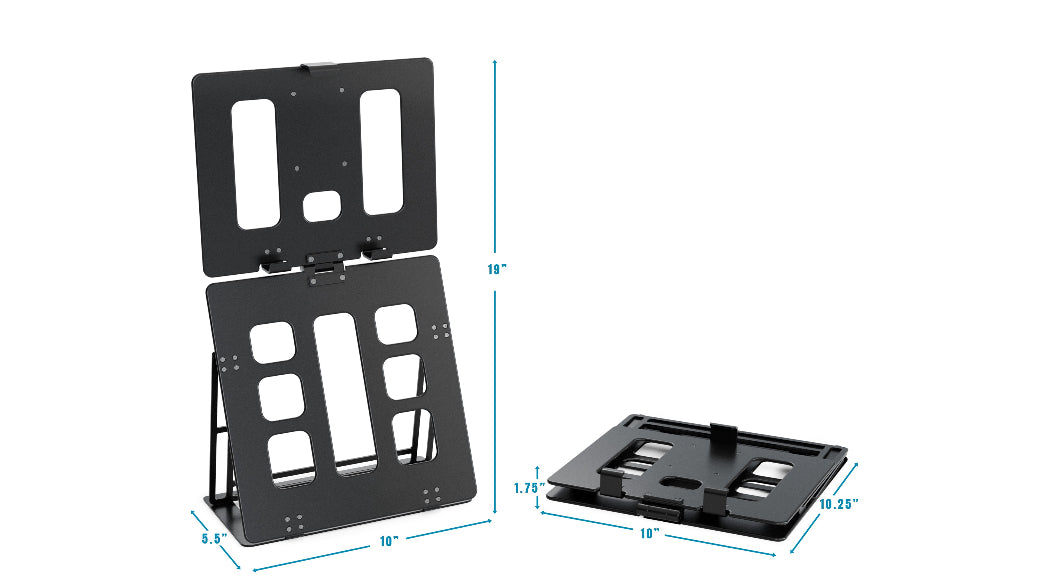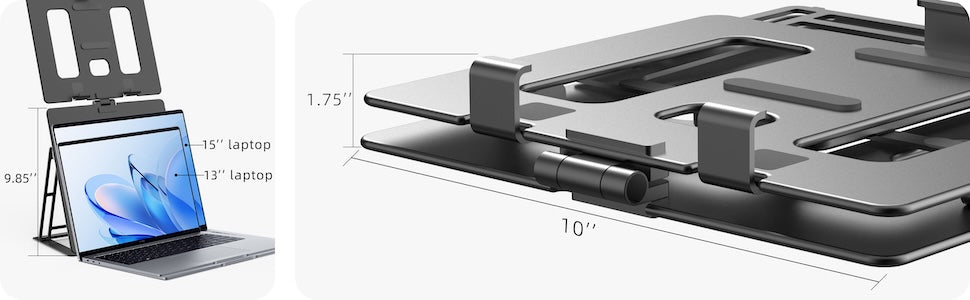Why Portability Matters in the Modern Corporate Office
Share
The Evolution of the Corporate Workspace
From Static Desks to Flexible Work Models
The modern office has transformed dramatically over the last decade. Static desk setups and traditional cubicles are rapidly being replaced by fluid, adaptable environments that reflect the needs of a mobile and dynamic workforce. This shift demands tools that keep up with the fast-paced, often location-independent nature of today’s work.
The Rise of Remote and Hybrid Teams
The surge of remote work and hybrid schedules has introduced a new norm: professionals are expected to be productive from anywhere. Whether from home, the airport lounge, a coffee shop, or a client’s office, today’s employees need gear that travels well and sets up fast.
Why Portability Is Now a Competitive Advantage
In industries like sales, consulting, and tech, where professionals are constantly on the move, portability isn’t just convenient—it’s strategic. Lightweight and modular office gear enhances productivity, supports better posture, and makes it easier to maintain professionalism, regardless of location.
What Is Portable Office Gear?
Key Categories: Stands, Tech Accessories, Compact Furniture
Portable office gear encompasses any tools that are easy to carry, quick to set up, and efficient to use. This includes:
- Foldable or lightweight monitor stands
- Wireless keyboards and mice
- Compact laptop risers and cable organizers
- Portable lighting and power solutions
Lightweight Monitor Stand Benefits for On-the-Go Pros
One standout piece of gear is the lightweight monitor stand. Professionals benefit from:
- Better ergonomics (eye-level screens reduce neck strain)
- Increased desk organization
- Greater mobility without sacrificing performance
Portability vs. Productivity: Striking the Right Balance
The best gear blends form and function. Portability should never mean compromising on durability or ergonomic integrity. The goal is to support work-from-anywhere productivity.
📊 Portability Gear Comparison Table
|
Feature |
Traditional Office Gear |
Portable Office Gear (2025) |
|
Setup Time |
20+ minutes |
Under 5 minutes |
|
Weight |
Heavy (10+ lbs) |
Lightweight (<2 lbs) |
|
Portability |
Stationary |
Travel-ready |
|
Ergonomic Adjustability |
Often Fixed |
Fully Adjustable |
|
Ideal Use Case |
Single office |
Multi-location / Remote Work |
|
Sustainability & Footprint |
High |
Low |
Use Cases: Who Needs Portable Gear the Most?
Corporate Sales Teams & Frequent Travelers
Sales reps and corporate travelers often work on the fly. Lightweight gear lets them maintain a professional setup in hotel rooms, airports, or client sites without the bulk.
Hybrid Employees Moving Between Office and Home
Hybrid workers need setups that can move with them. Swapping between home desks and office hotdesks becomes seamless with modular gear.
Tech Consultants, Trainers, and Event Professionals
From live demos to conference booths, consultants and trainers need reliable, compact equipment that travels well and impresses.
Must-Have Portable Office Tools for 2025
Adjustable, Lightweight Monitor Stands
Designed for speed and support, these are perfect for presentations, standing setups, and mobile demos.
Foldable Keyboards, Wireless Accessories, and Cable Management
Clean cable routing and wireless control help reduce mess and setup time, while foldable keyboards save bag space.
Carry-Ready Modular Office Setups
Modular systems allow professionals to scale their setups based on the task, environment, or team size.

Designing a Mobile Workstation That Works Anywhere
Ergonomics on the Move: Posture and Eye-Level Considerations
Even on the road, posture matters. Monitor stands that adjust for height and angle support long-term wellness.
Packability & Setup Speed
Modern tools emphasize ease of transport and lightning-fast deployment. Time saved during setup is time earned in productivity.
Recommended Layouts for Hotel Rooms, Airports, and Shared Spaces
Focus on minimalism: one monitor, wireless input devices, adjustable stand, and efficient cable control.
How Portability Saves Time, Space, and Money
Faster Setup Equals More Productivity
A five-minute setup can replace what used to take 20. This time savings adds up over weeks of business travel or daily office shifts.
Reduces Office Overhead and Footprint
With employees equipped to work anywhere, companies reduce the need for massive office spaces and redundant equipment.
Sustainability and Minimalism in Office Design
Portable gear often has a smaller environmental footprint. Many professionals report reduced energy use and less waste.
Why Lightweight Monitor Stands Are a Game-Changer
Features to Look For (Weight, Height Adjustability, Build)
A great portable monitor stand should be:
- Under 2 lbs
- Foldable or collapsible
- Sturdy enough to hold 15-30 lb monitors
- Easy to clean and maintain
Use in Corporate Events, Tradeshows, and Roadshows
Whether you're giving product demos or showcasing dashboards, these stands make setup sleek and swift.
Testimonials from HNL Stands Users
"HNL’s stand cut my event setup time in half. Light, durable, and professional-looking." —Marcus L., Event Consultant
"As a hybrid worker, I needed a monitor stand that could travel easily. The HNL design is a lifesaver." —Jenna M., Sales Engineer
Final Thoughts: The Future of the Corporate Office Is Mobile
The rise of remote work, hotdesking, and corporate travel has changed the way professionals interact with their environments. Portability is no longer a luxury—it's essential. Companies that equip their teams with the right tools gain more than just mobility: they unlock efficiency, agility, and long-term success. Gear like HNL’s lightweight monitor stands isn’t just smart—it’s the future of work.
Frequently Asked Questions (FAQs)
Q1: What defines portable office gear in 2025?
Lightweight, compact tools that are easy to transport and quick to set up without compromising productivity.
Q2: Is a portable setup ergonomic enough for full workdays?
Yes, especially with adjustable monitor stands and ergonomic accessories designed for travel.
Q3: How do lightweight monitor stands compare with traditional models?
They offer similar stability and functionality but with much easier portability and setup.
Q4: Are there TSA-friendly tech setups for corporate travelers?
Yes. Gear like collapsible stands and wireless accessories often meet TSA requirements and fit easily in carry-on luggage.
Q5: How can companies equip mobile teams cost-effectively?
By investing in modular, durable gear that supports both remote and in-office productivity over the long term.